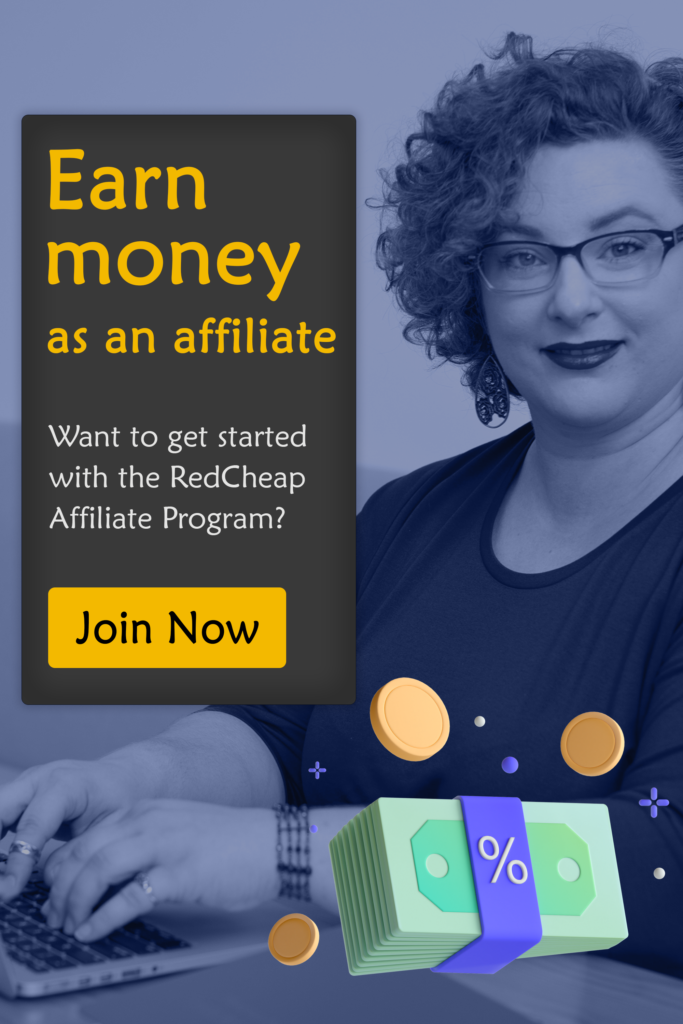WordPress is the best-known content management platform used by businesses all over the globe to power their websites. According to W3Techs, WordPress is used by 59.5% of all the websites who use a content management system. This is 26.4% of all the websites on internet.
However, many websites face slow website speed with WordPress, and it is a major problem. Many users wonder how to speed up WordPress site so they can attract more users.
Importance of website speed
When someone visits your site for first time, it is important to grab the attention. You might be having very satisfactory content, products or services, but if your site is slow, it can result in losing subscribers and customers because users don’t like to wait.
According to a research by Microsoft Bing, a two-second delay in loading the page can reduce the user satisfaction by 3.8%, decrease revenue per user by 4.3%, and reduce the clicks by 4.3%.
So, if your website takes too long to load, chances are higher that you lost customers even before they peeked in.
Furthermore, Google also considers the speed of site as a factor when ranking the websites. So, the speed of site impacts the SEO, and you don’t rank high in search engines.
Common misconception related to website speed
If your website is loading fast on your computer, that doesn’t mean it is loading with same speed on the system of other users. The beginners often believe this conception which is a huge mistake.
The website loads faster on your computer because you visit it frequently, and the browsers store the site in cache. When you start typing the web address, the browser automatically prefetches the cache and makes your site load instantly.
However, the users with different geographical locations, or the users who visit your website for first time might not have the same experience.
So, check the speed of your site using the tools available on the internet, and then decide. If you are using a WordPress site and it is loading with slow speed, then the tips below will surely help you to speed up the site.
How to speed up WordPress site?
There are a number of easy to follow and important tips that can optimize your WordPress site and attract good traffic.
1. Choose a good web hosting provider
The hosting service of your WordPress plays a key role in the optimization of your website. Often, people go for shared hosting to host their WordPress site, but that is a mistake most of the times. There are a lot of advantages of shared hosting but it comes at the cost of slow website speed.
In shared hosting, the server resources are shared with several other customers. So, if some of the other users are getting a lot of traffic, it will have impact on yours.
What you need to do is to go for managed WordPress hosting service. It will provide you optimized server configurations, automatic backups, automatic WordPress updates, as well as security configurations for your site. There will be no impact of any other site on yours, and boost the speed of your site.
2. Use a quality theme
Most people don’t know that the theme they use for WordPress site contributes to speed of site. You need to use a quality theme for your site to optimize its performance.
A lightweight and speedy theme like Cloud Host WordPress Theme comes with user-friendly interface and never slows you down. This kind of theme attracts users with visualization and let them surf your site at a good speed.
3. Install a caching plugin
There are certain plugins to speed up WordPress sites. The pages on WordPress are dynamic and are built on the fly whenever a user visits a page or post on your site. When your website gets traffic, the dynamic approach can’t load pages simultaneously as fast as it is expected to be.
Hence, you need to install a caching plugin on your WordPress site. This plugin makes a copy of the page when it is loaded for first time and then serve the cached (copied) version of the page to rest of the users. This way, the website run faster even when there is traffic. The caching plugin can make your website run two to five times faster.
Suggested reading: 8 tools everyone in WordPress industry should be using
4. Use optimized images
According to a research, the content with colorful visuals/images make the users 80% more likely to read the content on your website. But if you don’t use optimized images, it can negatively affect your site.
You need to optimize the image using some photo editing software before uploading it on your site. Many users make the mistake of uploading it directly from their phone or camera. It slows the speed of website.
The original images can be of large sizes, but you can compress them using editing software and decrease the images size by up to five times.
5. Optimize the homepage
Whenever a user visits your site, he lands on the homepage. So, it’s critical to keep it optimized so that it loads faster. There are a number of things you can do to get the best out of your homepage.
You need to show excerpts rather than full posts. It can reduce content to be shown on homepage and can speed up the site speed.
If you have a lot of posts on your site, then try to show only five to seven on one page, and provide redirection for remaining pages.
Furthermore, you should take away the inactive widgets and plugins.
6. Always keep your WordPress site up to date
WordPress is a well-maintained project, and the community behind it releases regular updates. These updates are released to fix bugs, add new features, as well as remove security issues. So, it’s your responsibility to keep your site always up to date.
Also, the provider of themes and plugins also release updates. You need to update them whenever they are available. Being updated can make your site fast and more reliable.
There are more ways to speed up a WordPress site, but these are the most important ones that you need to follow.
For any query, drop us a comment below. We’ll be happy to help.
Suggested reading: How to make a multilingual WordPress website with WPML by your own