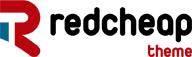Below are the steps to install a WHMCS theme-
Let’s assume that the name of your WHMCS theme is ‘CloudHost’.
1. Open FTP and go to WHMCS root directory.
2. To make sure that you are at the right location, check if the current location contains templates, templates c directories.
3. The theme bundle will have CloudHost folder which contains Templates folder in it along with some PHP files.
4. You have to upload the Templates folder and PHP files in WHMCS root directory, and overwrite all.
5. Go to WHMCS administrator panel now.
6. Click on Setup > General Setting, and set the Template value to CloudHost.