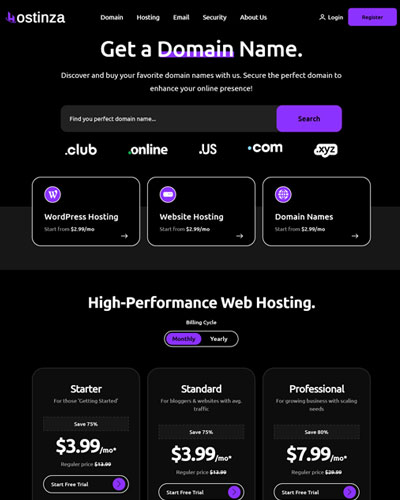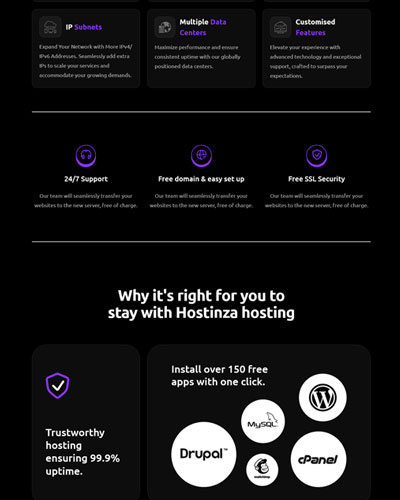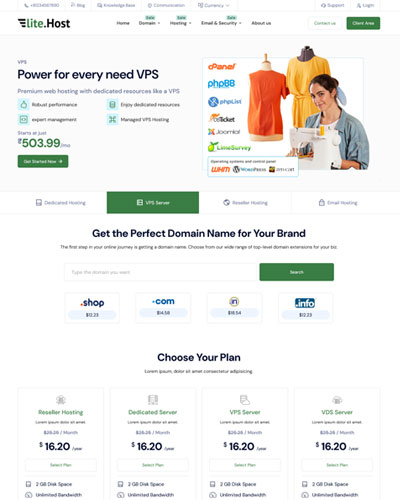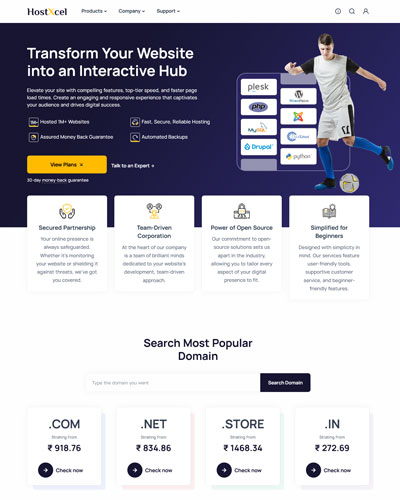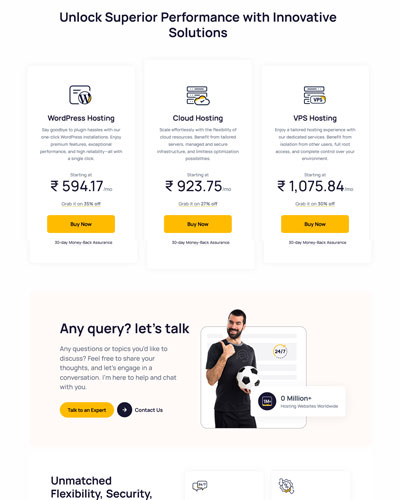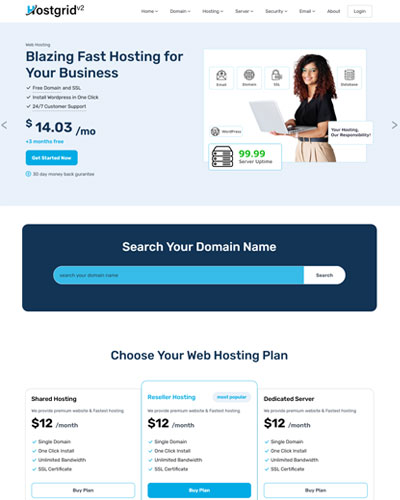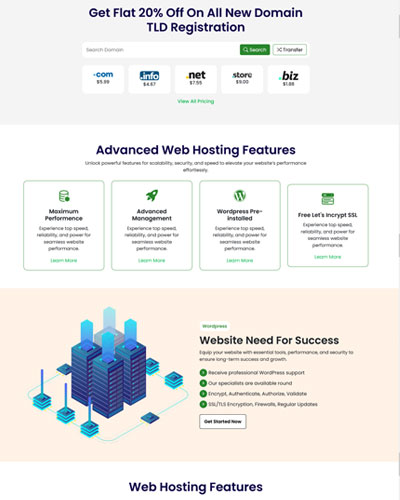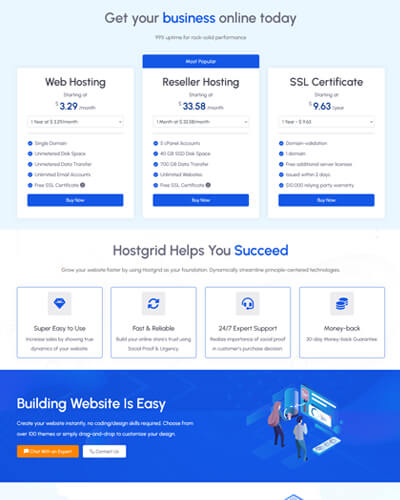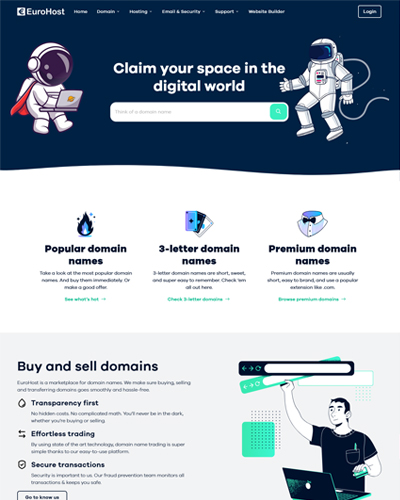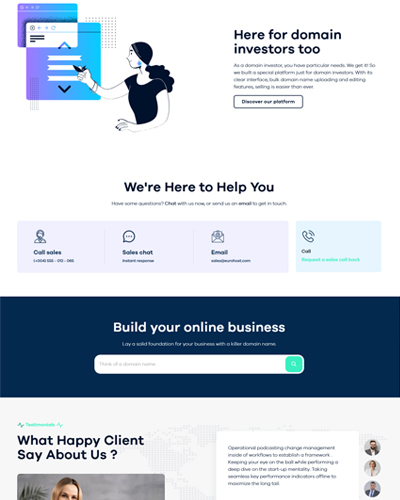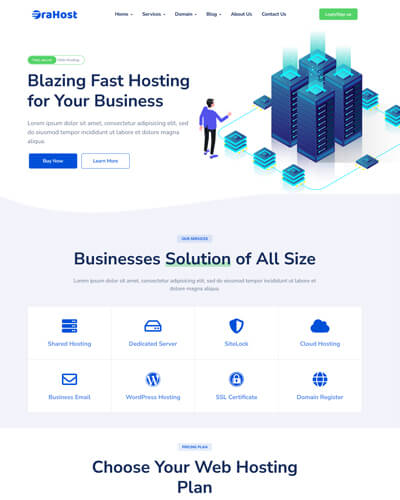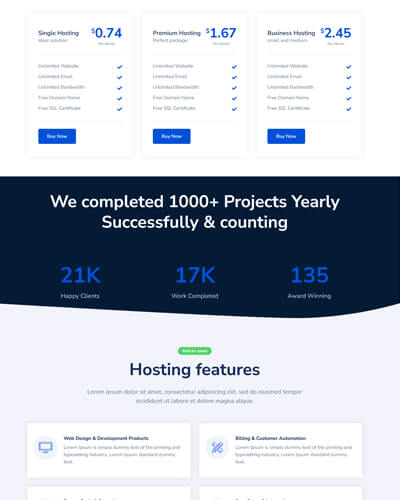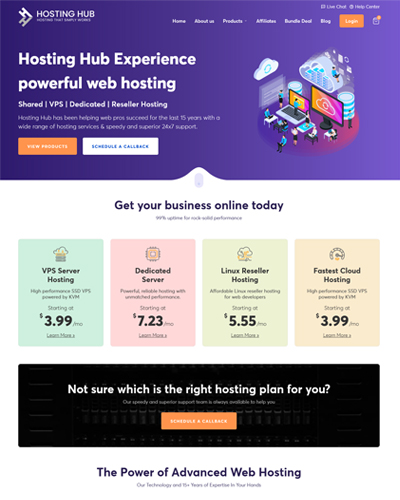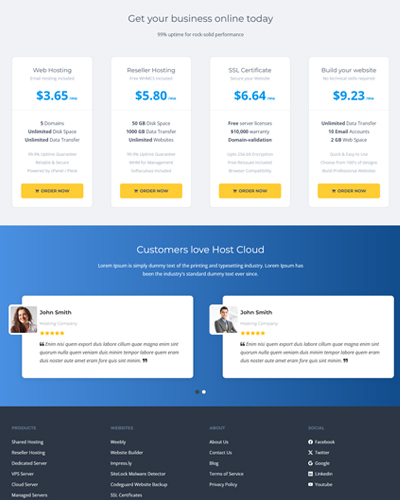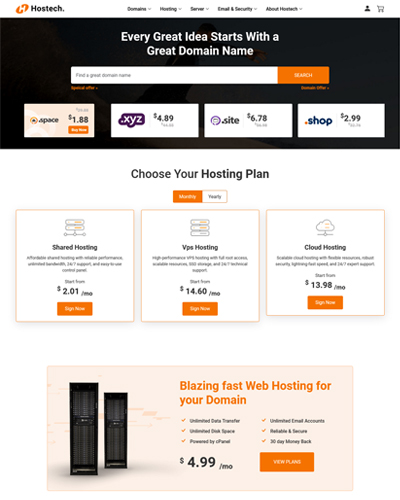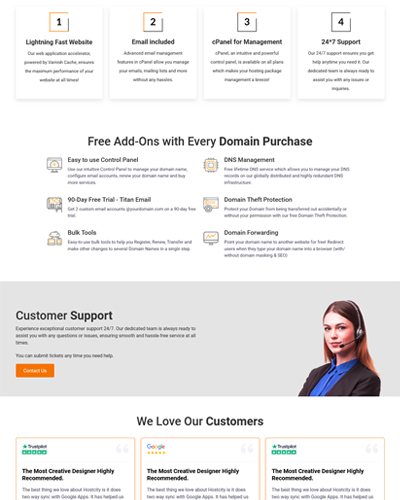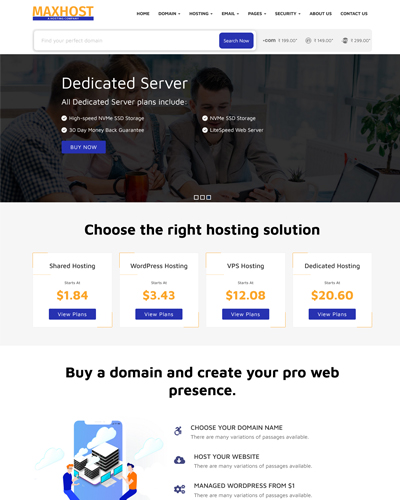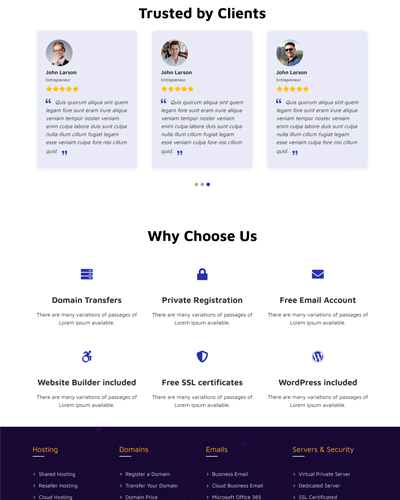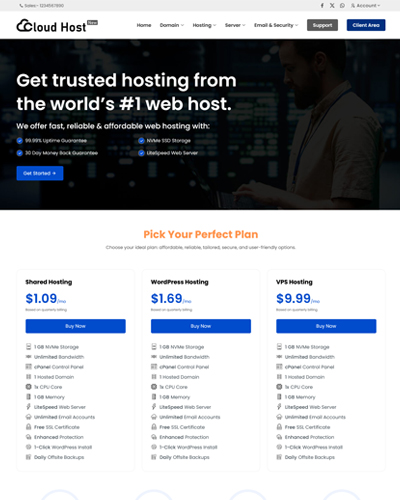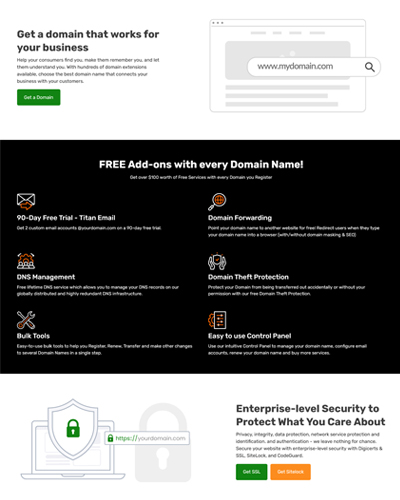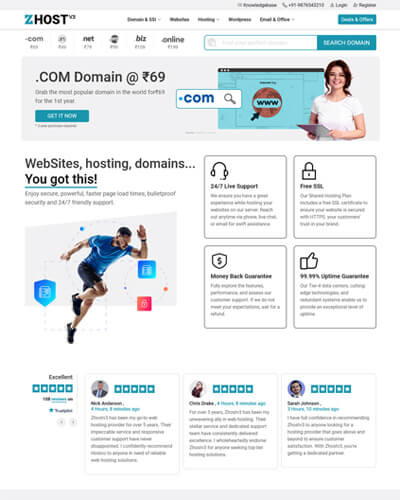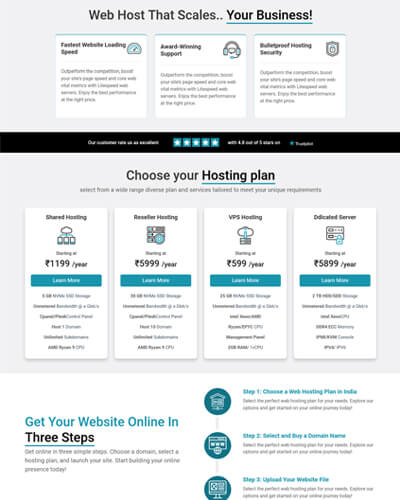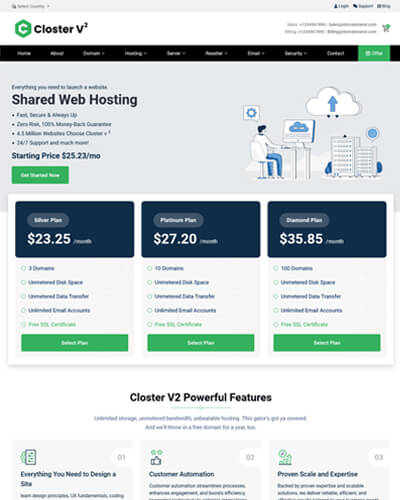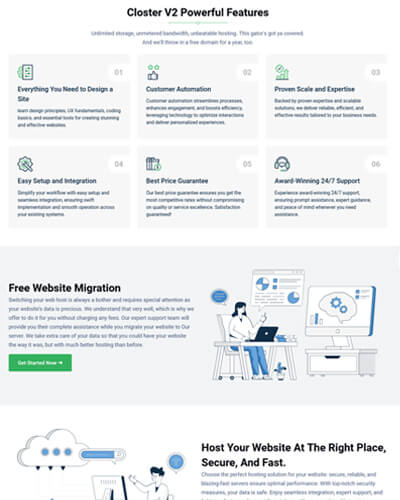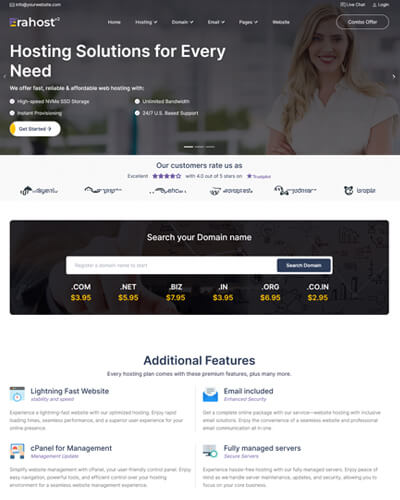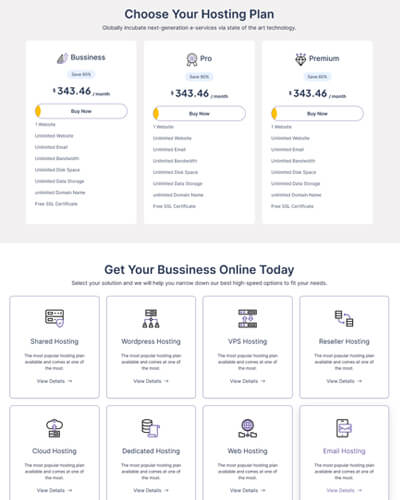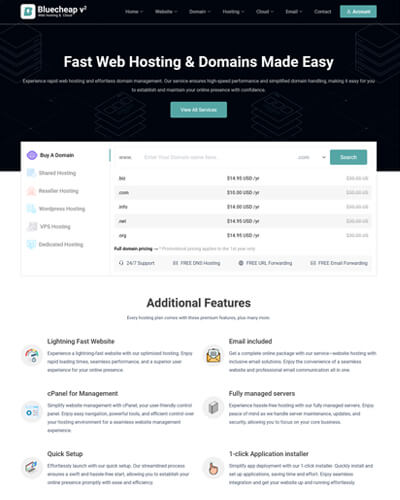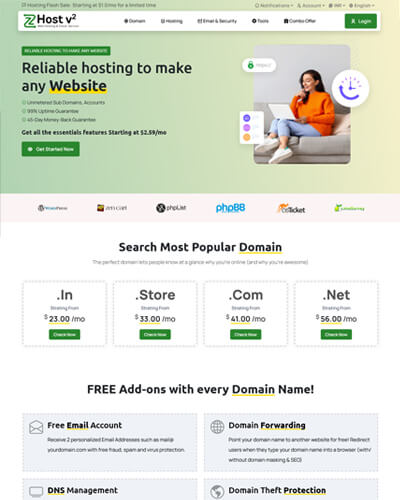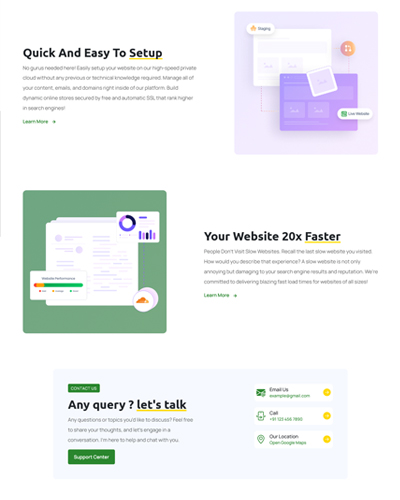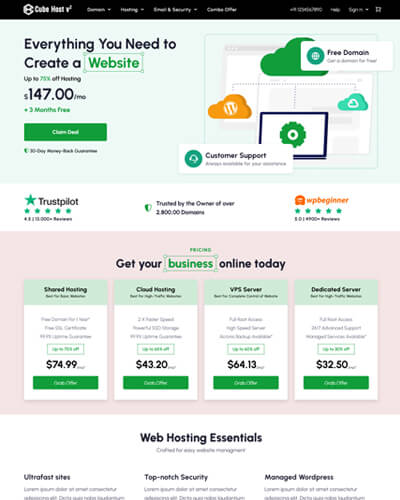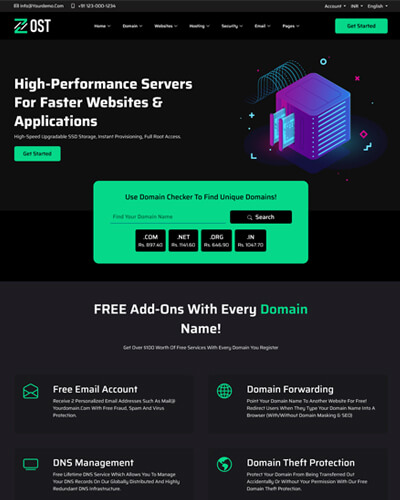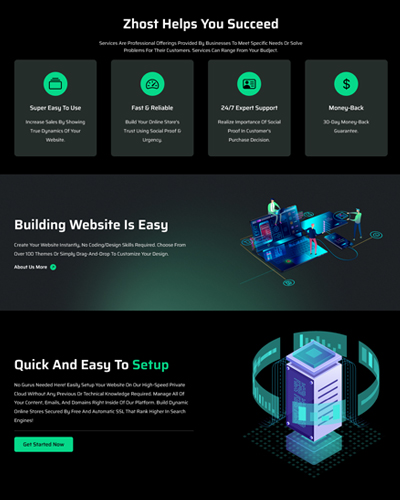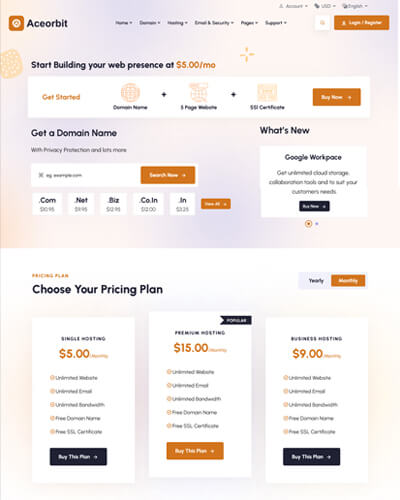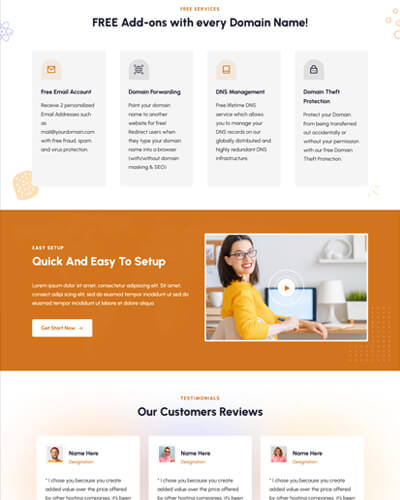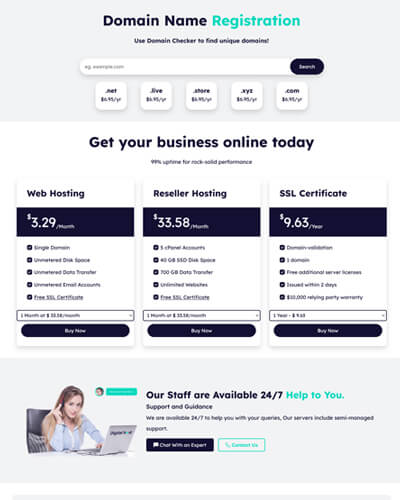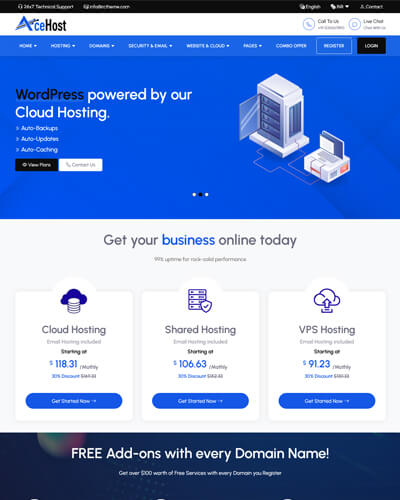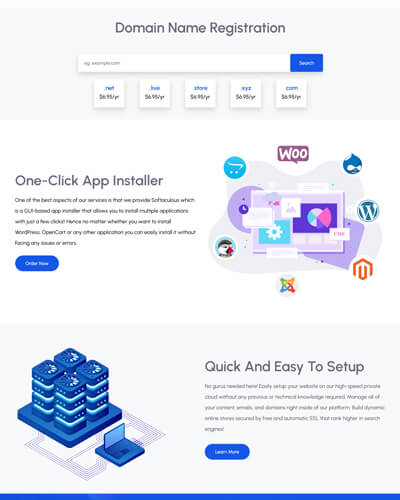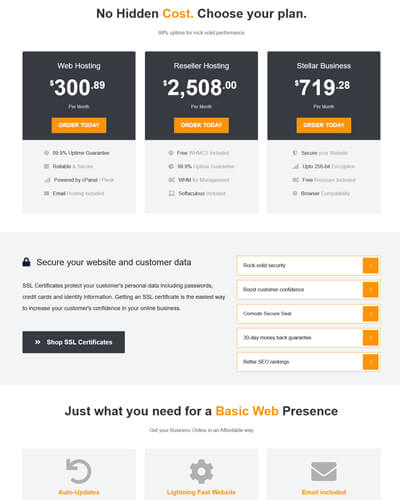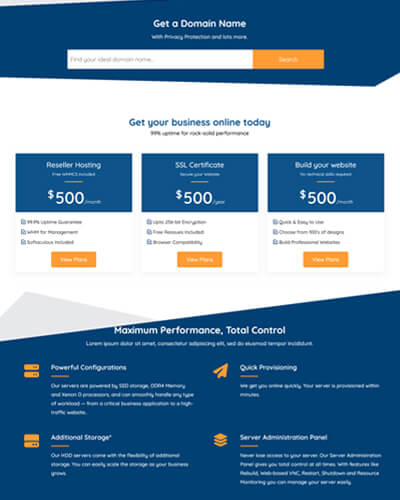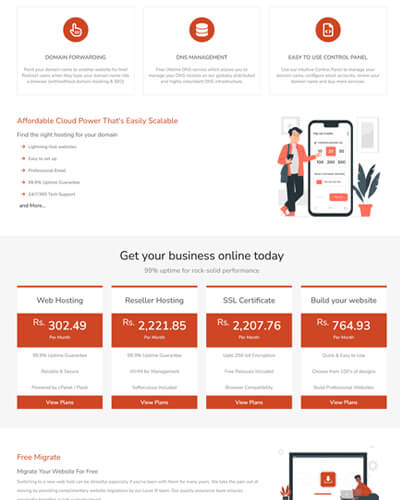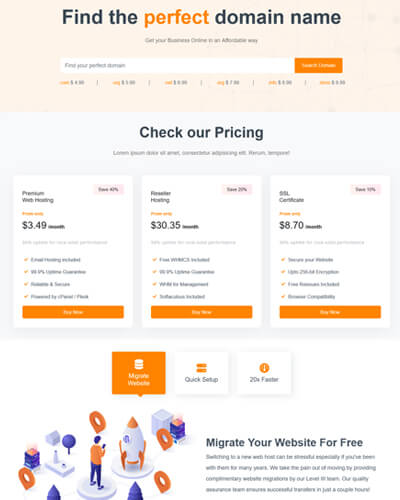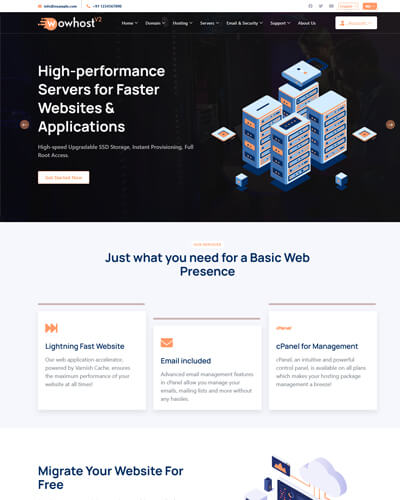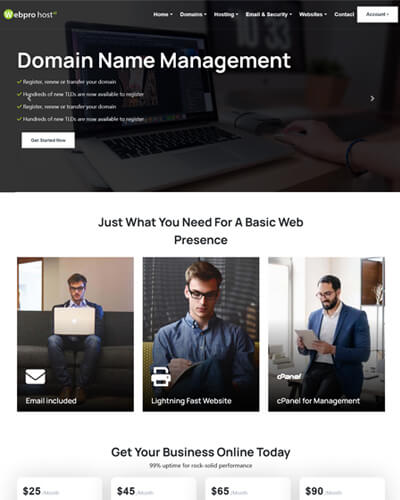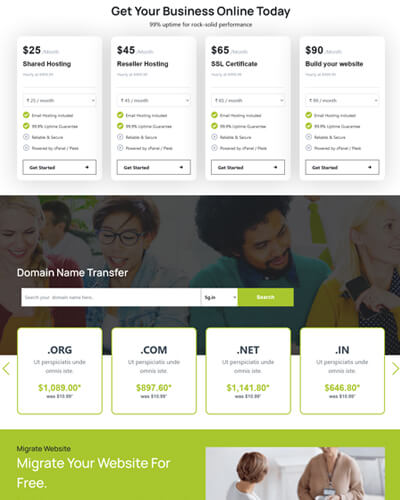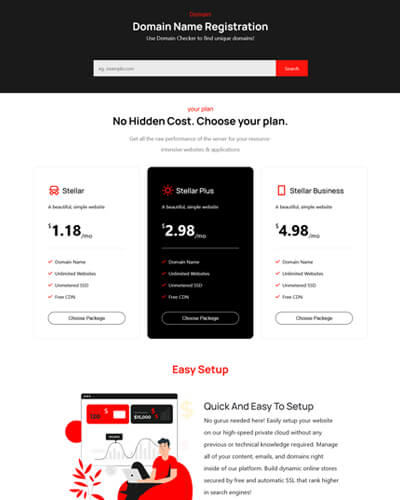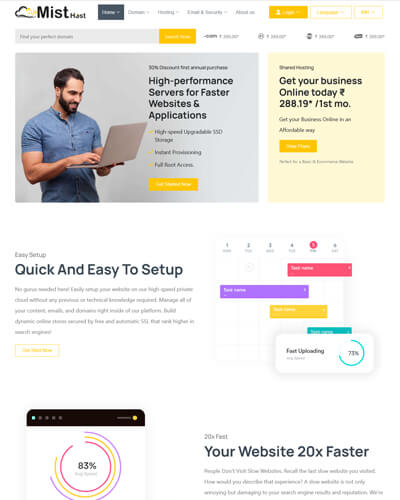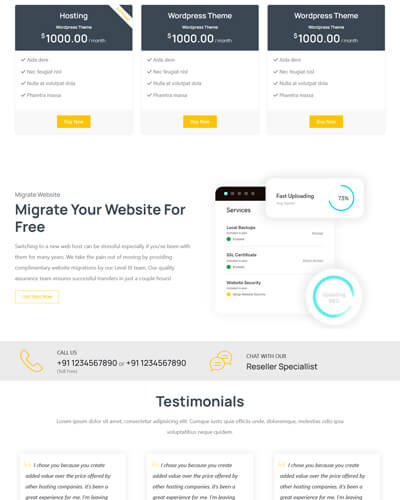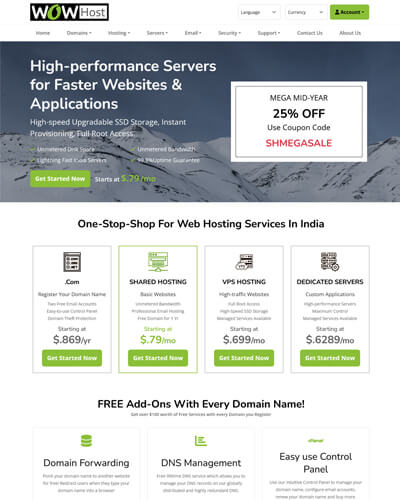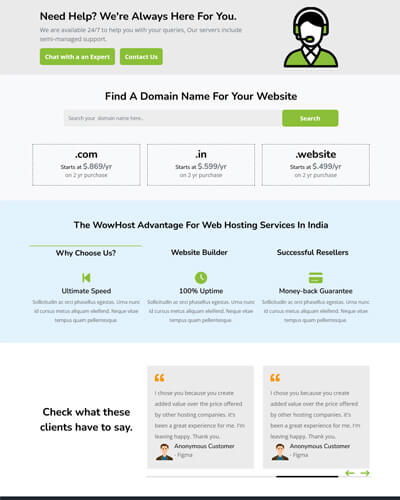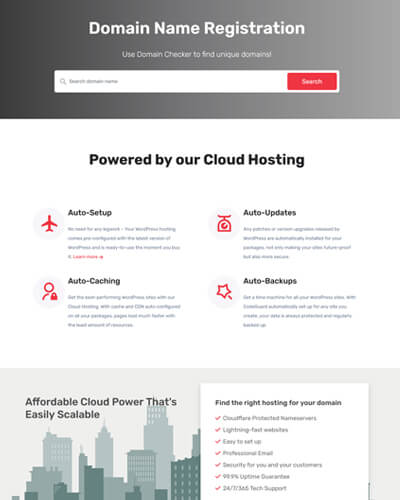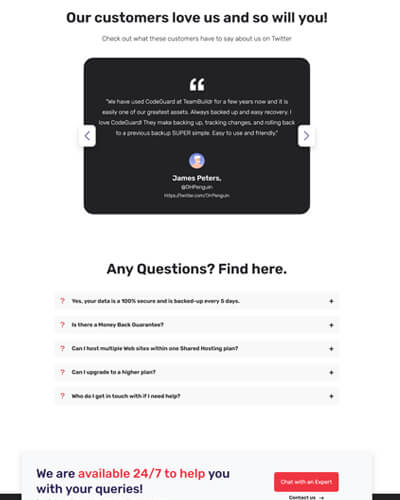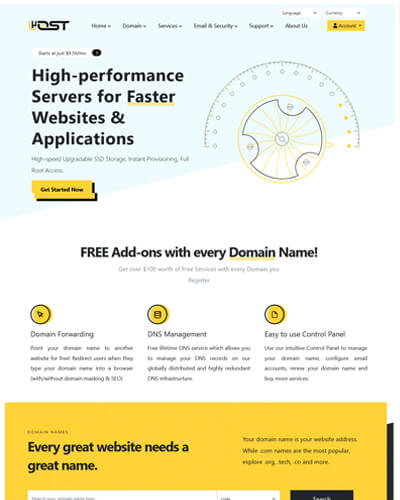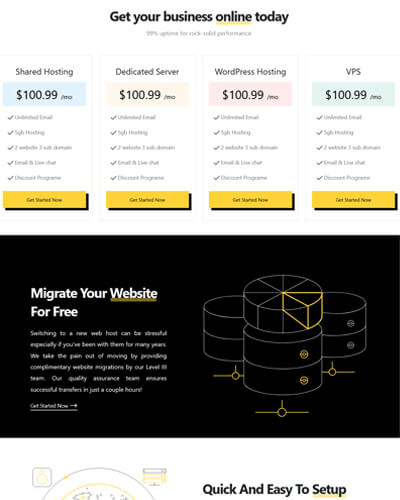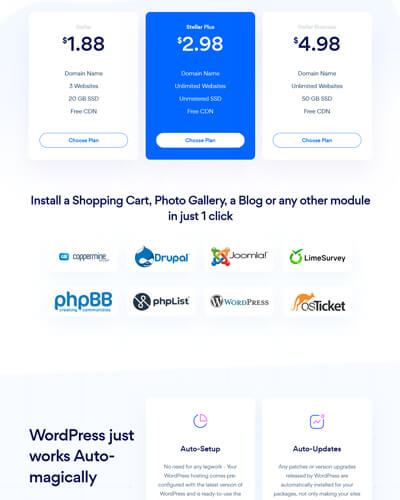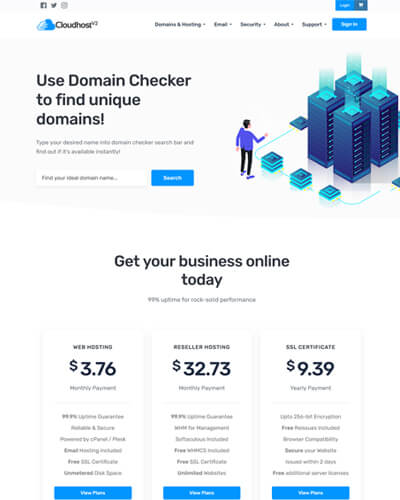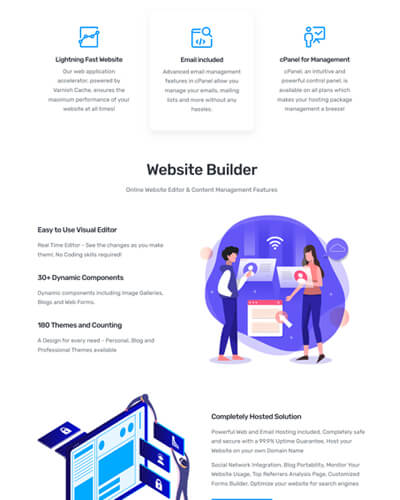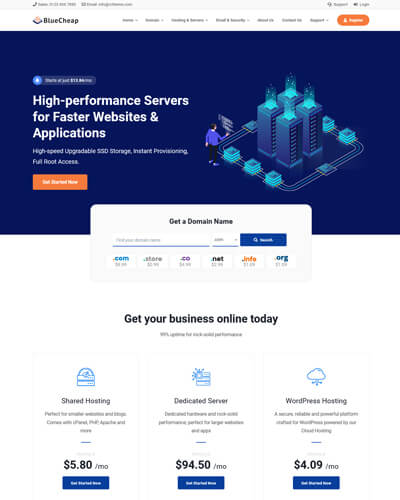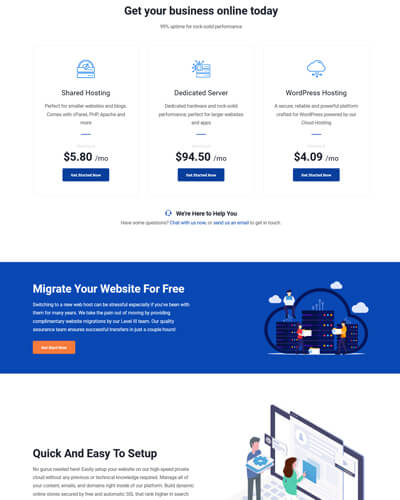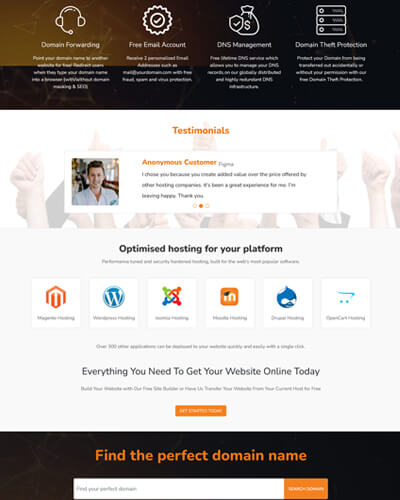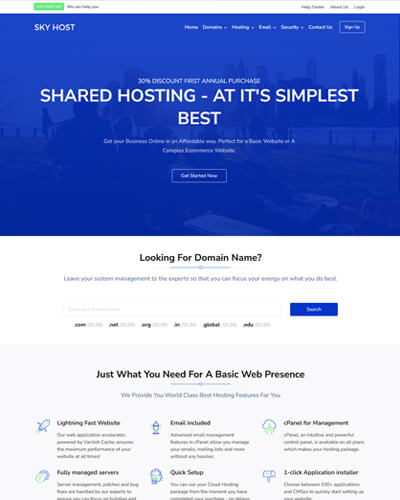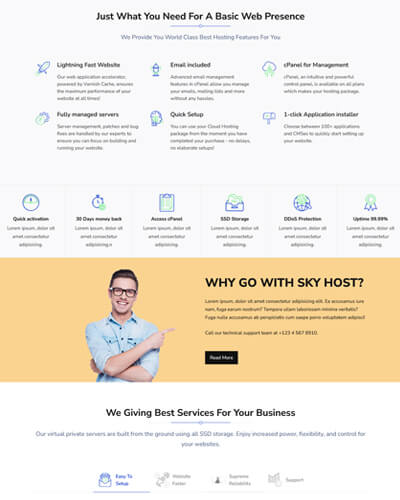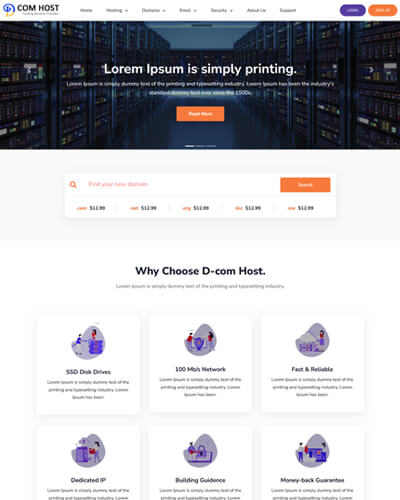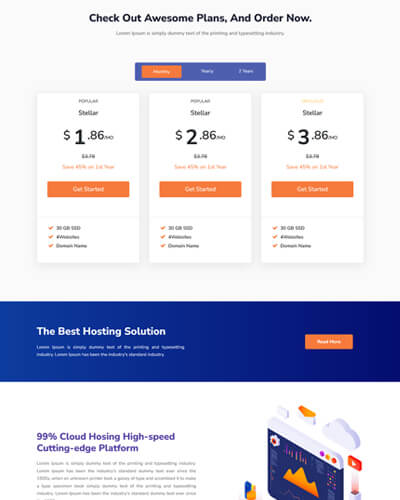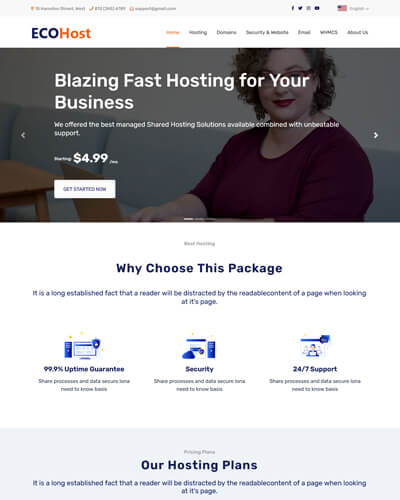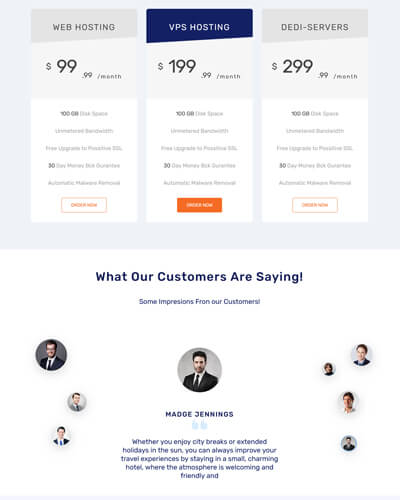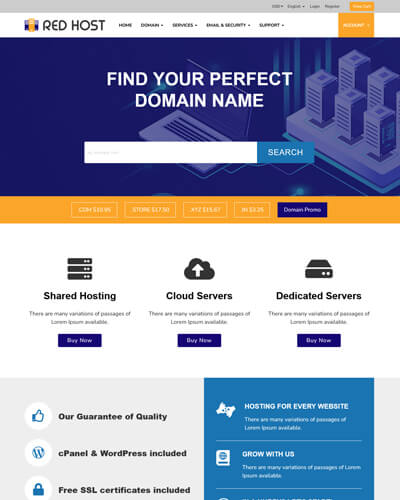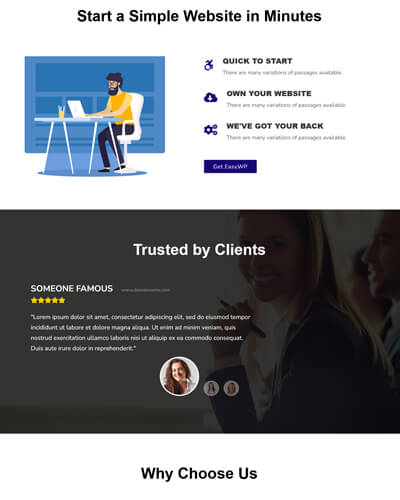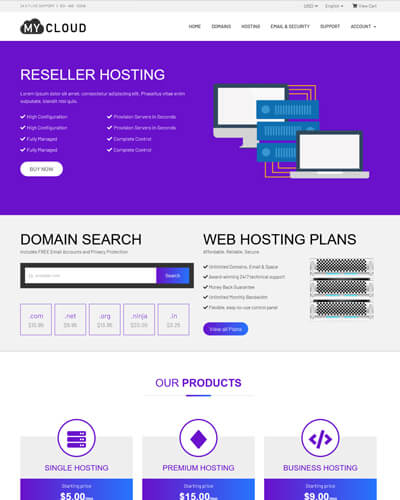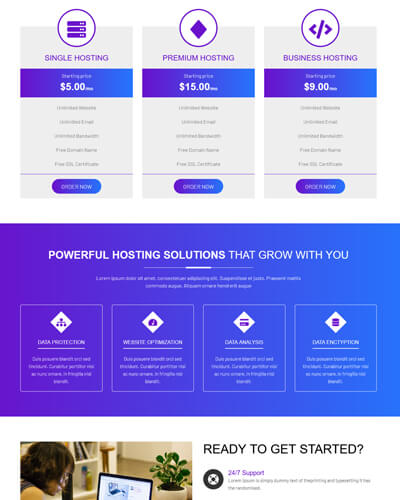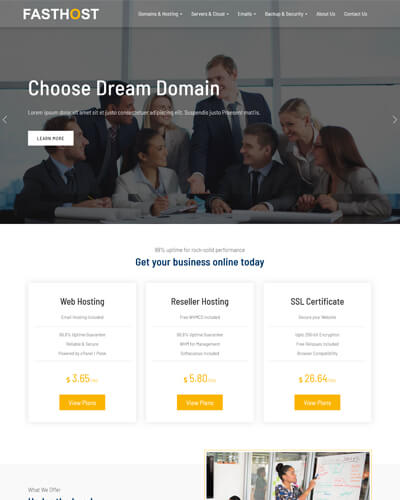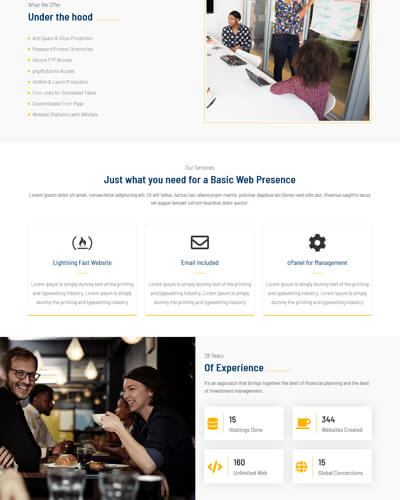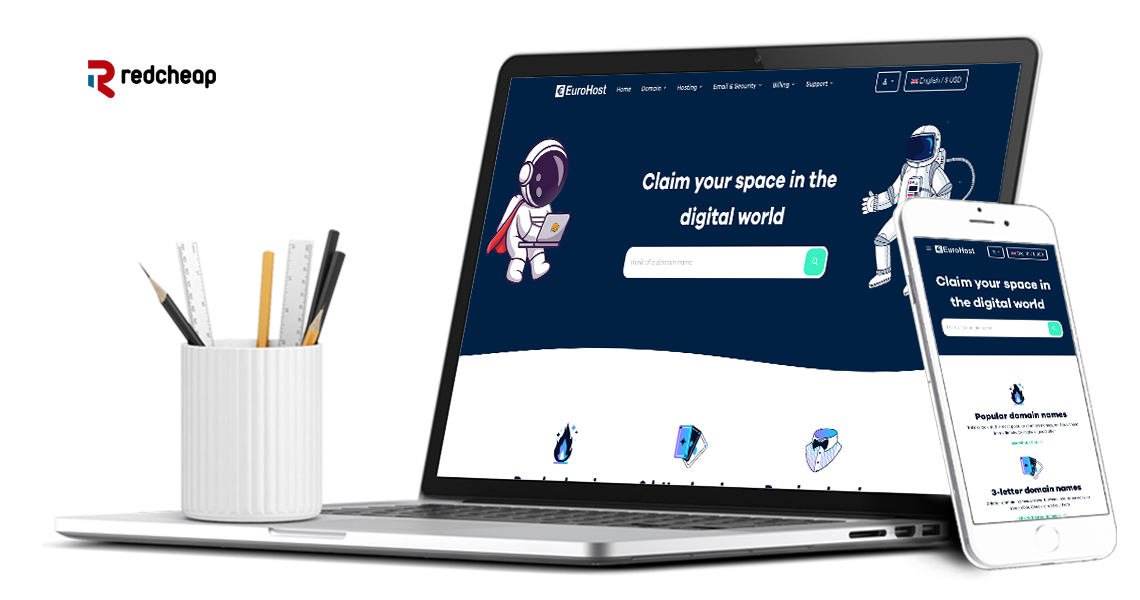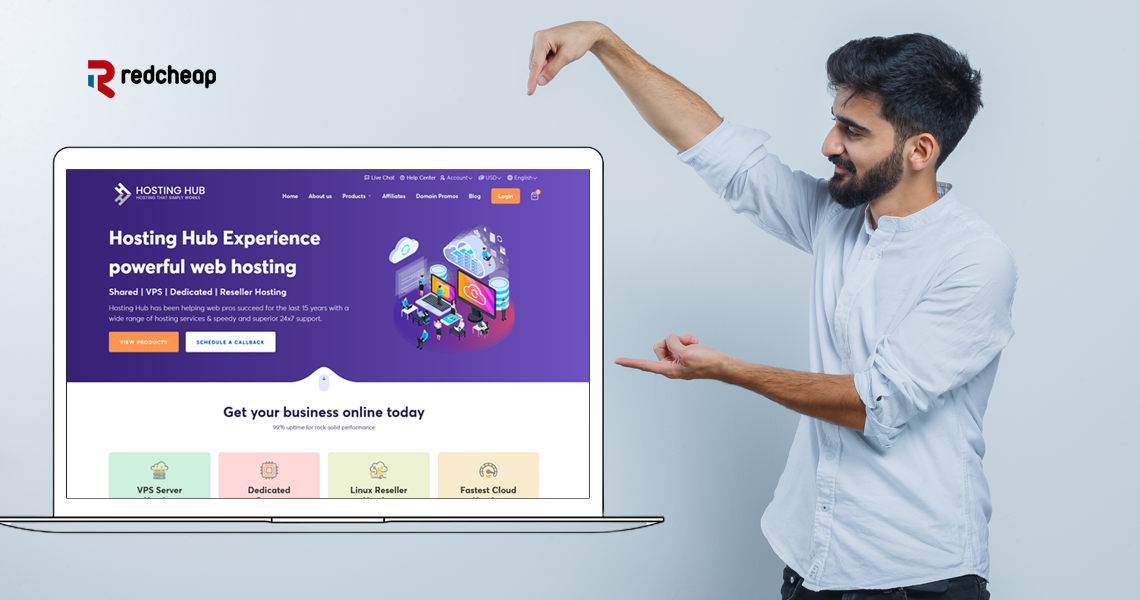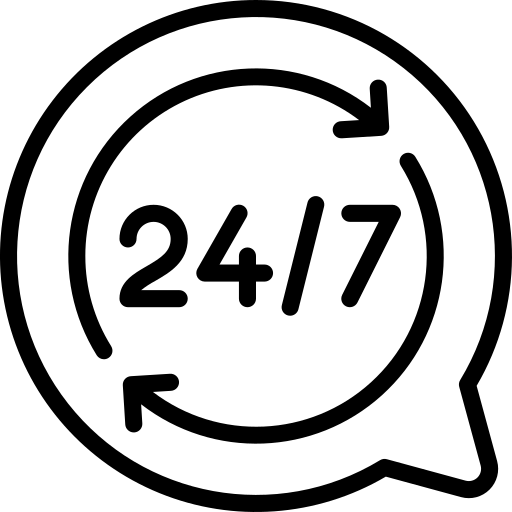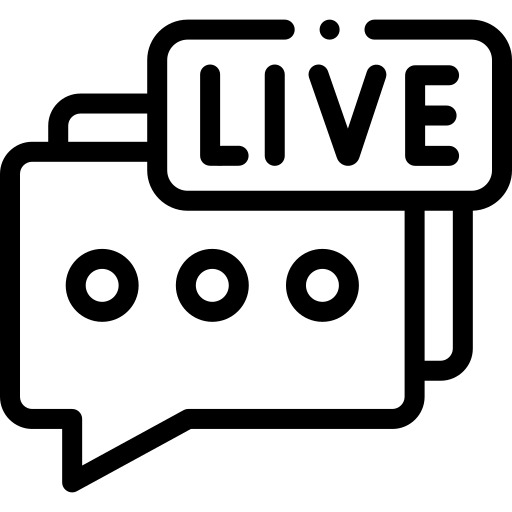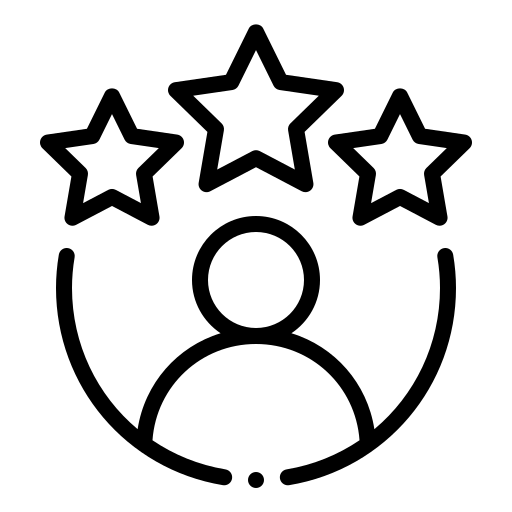40+
Premium hosting templates using latest Bootstrap, HTML5 and CSS3
$19.00
Hostinza
This modern, responsive design offers a clean and intuitive layout, ensuring a seamless user experience across all devices.
Live Demo Download Now$19.00
Elite Host
This modern, responsive design offers a clean and intuitive layout, ensuring a seamless user experience across all devices.
Live Demo Download Now$19.00
Hostxcel
This modern, responsive design offers a clean and intuitive layout, ensuring a seamless user experience across all devices.
Live Demo Download Now$19.00
Hostgrid v2
This modern, responsive design offers a clean and intuitive layout, ensuring a seamless user experience across all devices.
Live Demo Download Now$19.00
Techhost
This modern, responsive design offers a clean and intuitive layout, ensuring a seamless user experience across all devices.
Live Demo Download Now$19.00
Hostgrid
Integration of domain search functionality, allowing users to check domain availability and potentially register domains. More Info..
Live Demo Download Now$19.00
Eurohost
This modern, responsive design offers a clean and intuitive layout, ensuring a seamless user experience across all devices.
Live Demo Download Now$19.00
Erahost
Erahost is the ultimate HTML web hosting template, designed to meet the needs of hosting service providers and companies. More Info..
Live Demo Download Now$19.00
Hosting Hub
Hosting Hub is a premium web hosting template designed to showcase your hosting services with elegance and functionality.
Live Demo Download Now$19.00
Hostcloud
Hostcloud is the ultimate HTML web hosting template, designed to meet the needs of hosting service providers and companies. More Info..
Live Demo Download Now$19.00
Hostech
The template boasts a clean and contemporary design that emphasizes clarity and ease of navigation, enhancing user experience.
- Responsive layout
- Client Testimonials
- Blog Section
- Support & Updates
$19.00
Maxhost
Maxhost is the ultimate HTML web hosting template, designed to meet the needs of hosting service providers and companies. More Info..
Live Demo Download Now$19.00
Cloudhost New
Cloudhost New is the ultimate HTML web hosting template, designed to meet the needs of hosting service providers and companies.
- Responsive layout
- Elegant menus
- Google web fonts
- Support & Updates
$19.00
Prohost New
Prohost new is a premium web hosting template designed to showcase your hosting services with elegance and functionality.
- Responsive layout
- Intuitive navigation
- SEO-Friendly
- Unique Color
$19.00
Zhost v3
The template boasts a clean and contemporary design that emphasizes clarity and ease of navigation, enhancing user experience.
- Responsive layout
- Client Testimonials
- Blog Section
- Support & Updates
$19.00
Closter v2
Closter v2 is the ultimate HTML web hosting template, designed to meet the needs of hosting service providers and companies.
- Responsive layout
- Elegant menus
- Google web fonts
- Support & Updates
$19.00
Erahost v2
Erahost v2 is a premium web hosting template designed to showcase your hosting services with elegance and functionality.
- Responsive layout
- Intuitive navigation
- Home page slider
- Unique Color
$19.00
Blucheap Host v2
Blucheap Host v2 is your go-to destination for affordable web hosting solutions without compromising on quality.
- Top performance
- Elegant menus
- 5 Home Demos
- Support & Updates
$19.00
Zhost v2
Modern & versatile web hosting template designed to meet the needs of hosting, cloud service providers, & domain registrars.
- SEO-Friendly
- Modern Layout
- Documentation
- Support & Updates
$19.00
Cube Host v2
Cubehost V2 would likely prioritize responsiveness, ensuring that your website looks and functions well across various devices.
- Responsive layout
- Elegant menus
- Google web fonts
- Support & Updates
$19.00
Zhost
The template features a clean and professional layout, with carefully crafted sections and intuitive navigation.
- SEO Optimization
- Domain Integration
- Responsive Design
- 24x7 Support
$19.00
Ace Orbit
Clear presentation of hosting plans with pricing tables, feature lists, and comparison charts to help visitors understand.
- Responsive layout
- Elegant menus
- Google web fonts
- Support & Updates
$19.00
Digital Host
HTML template is likely designed for hosting companies, cloud service providers, or domain registrars.
- SEO Optimization
- Elegant menus
- Domain Integration
- Support & Updates
$19.00
Acehost
Clear display of hosting plans with features, pricing, and comparison tables to help visitors make informed decisions.
- Offer pages
- 5 Home demos
- SEO Optimization
- Support & Updates
$15.00
Hostcube
Implementation of SEO best practices to improve search engine visibility and attract organic traffic.
- Responsive layout
- Elegant menus
- Domain Integration
- Support Resources
$15.00
Closter
The Closter HTML template is a modern hosting template built using the latest version of Bootstrap framework.
- Responsive layout
- Elegant menus
- Google web fonts
- Support & Updates
$15.00
Metro Host
Includes comprehensive documentation and customer support to assist with installation, setup, and customization of the template.
- SEO-Friendly
- 6 Home demos
- Pricing Tables
- Hosting-specific
$15.00
Uhost v2
Uhost v2 HTML Template is a sophisticated and modern website template designed specifically for web hosting businesses services.
- Responsive layout
- Bootstrap
- 7 Home Pages
- Support & Updates
$15.00
Wowhost v2
Look for clear and visually appealing pricing tables that make it easy for visitors to compare different hosting plans and features.
- SEO Optimization
- Bootstrap
- Pricing Tables
- Support & Updates
$15.00
Webpro Host v2
The template may feature high-resolution images, icons, & illustrations to enhance visual appeal, professionalism, & user engagement.
- Responsive layout
- Elegant menus
- Google web fonts
- Support & Updates
$15.00
HostCube v2
HostCube v2 SEO optimization improve the website's visibility, ranking, and organic traffic on search engines.
- Responsive layout
- SEO Optimization
- 4 Homepage demo
- Support & Updates
$15.00
Misthost
Misthost HTML Template is likely designed to provide a modern and professional solution for hosting companies.
- 4 Homepage demo
- Pricing Tables
- 24x7 Support
- SEO Optimization
$15.00
Wowhost
Wowhost is the ultimate HTML web hosting template, designed to meet the needs of hosting service providers and companies.
- Responsive layout
- Elegant menus
- Google web fonts
- Support & Updates
$15.00
20xhost
20xhost is the ultimate HTML web hosting template, designed to meet the needs of hosting service providers and companies.
- Responsive layout
- Elegant menus
- Google web fonts
- Support & Updates
$15.00
Uhost
Uhost is the ultimate HTML web hosting template, designed to meet the needs of hosting service providers and companies.
- Responsive layout
- Elegant menus
- Google web fonts
- Support & Updates
$15.00
Webhost
Webhost is the ultimate HTML web hosting template, designed to meet the needs of hosting service providers and companies.
- Responsive layout
- Elegant menus
- Google web fonts
- Support & Updates
$15.00
Cloud Host v2
Cloud Host v2 is the ultimate HTML web hosting template, designed to meet the needs of hosting service providers and companies.
- Responsive layout
- Elegant menus
- Google web fonts
- Support & Updates
$15.00
Bluecheap Host
Bluecheap Host is the ultimate HTML web hosting template, designed to meet the needs of hosting service providers and companies.
- Responsive layout
- Elegant menus
- Google web fonts
- Support & Updates
$15.00
Webpro Host
Webpro Host is the ultimate HTML web hosting template, designed to meet the needs of hosting service providers and companies.
- Responsive layout
- Elegant menus
- Google web fonts
- Support & Updates
$15.00
Skyhost
Skyhost is the ultimate HTML web hosting template, designed to meet the needs of hosting service providers and companies.
- Responsive layout
- Elegant menus
- Google web fonts
- Support & Updates
$15.00
Dcom Host
Dcom Host is the ultimate HTML web hosting template, designed to meet the needs of hosting service providers and companies.
- Responsive layout
- Elegant menus
- Google web fonts
- Support & Updates
$15.00
Ecohost
Ecohost is the ultimate HTML web hosting template, designed to meet the needs of hosting service providers and companies.
- Responsive layout
- Elegant menus
- Google web fonts
- Support & Updates
$15.00
Redhost
Redhost is the ultimate HTML web hosting template, designed to meet the needs of hosting service providers and companies.
- Responsive layout
- Elegant menus
- Google web fonts
- Support & Updates
$15.00
Mycloud
Mycloud is the ultimate HTML web hosting template, designed to meet the needs of hosting service providers and companies.
- Responsive layout
- Elegant menus
- Google web fonts
- Support & Updates
$15.00
Fasthost
Fasthost is the ultimate HTML web hosting template, designed to meet the needs of hosting service providers and companies.
- Responsive layout
- Elegant menus
- Google web fonts
- Support & Updates
Dedicated Support Every Step of the Way
Redcheap has a staff of knowledgeable support professionals on hand to assist you with any inquiries or problems you may encounter.
Frequently asked questions
You can easily get in touch with us at [email protected]
Choosing the right HTML Template depends on a number of key factors, including features, functionalities, and budget. If you are looking to buy best HTML Template that can help you stand apart from the competition, then check out these Templates.
You can install only one website on a HTML Template. If you have more than one websites, then you will need to buy new HTML Template as per the requirement.
It’s very easy to download HTML Template from the RedCheap Theme panel. Just follow the steps mentioned below:
- Log in to the Client Area (http://www.rctheme.com/manage/clientarea.php)
- Click on Services >> My Services.
- Next to the Product/Service description, click on the View Details option.
- Now, click on Downloads. From here, download the theme bundle.
Yes. We provide Template customization services for HTML Templates. We aim to provide you the best in the market whether you are looking for customization or buy custom HTML Templates from us.
Yes. We provide 24/7 support to our customers with all the Templates.
No. We don’t provide money-back guarantee, but assure that you will have the best experience with all our Templates. You wouldn’t have to even think about getting your money back.
Below are the steps to install a HTML Template-
Let’s assume that the name of your HTML Template is ‘Erahost’.
- Open FTP and go to root directory.
- You have to upload the Templates HTML files in root directory, and overwrite all.
There are no CMS or Admin Panel available to modify the content. However, you can edit the .html files manually with text editors, like Notepad ++. Comments are given in files for help.
RedCheap products can be easily customized using Bootstrap 3 and 4 components and styles. In case you want to modify the CSS that are applied by default, then customize them inside the /css/custom.css file. Doing this will include the file after styles.css, which will allow you to override the CSS defined within it. Moreover, it won’t be affected in future when you apply updates to RedCheap.
It is strongly recommended to add your custom CSS rules to custom.css file rather than editing the provided css files directly.