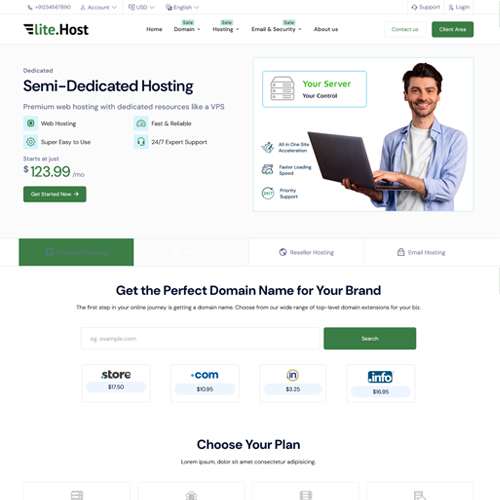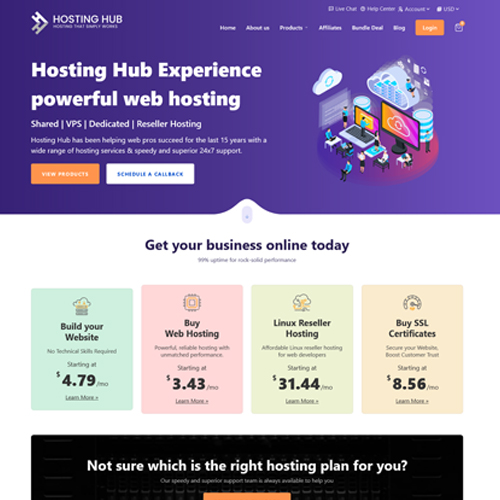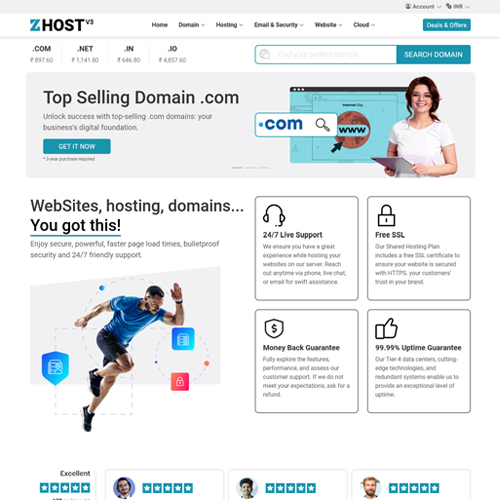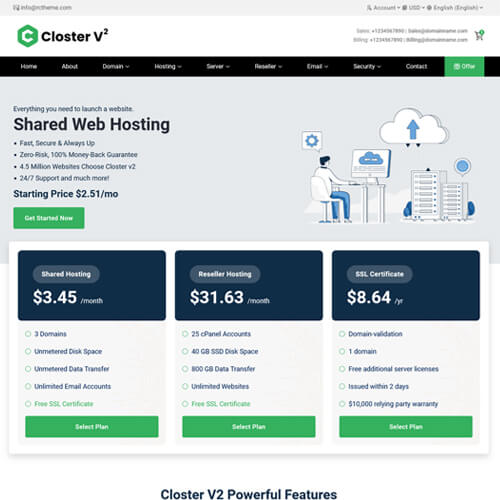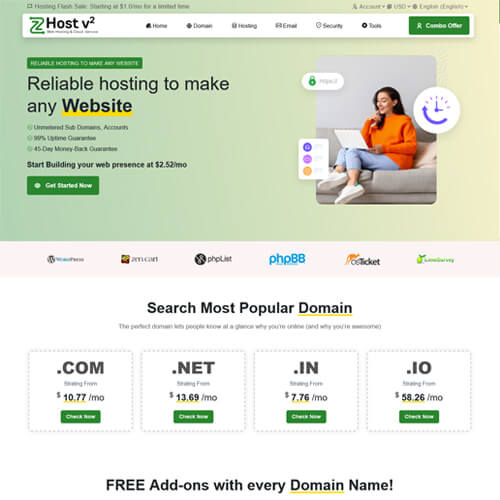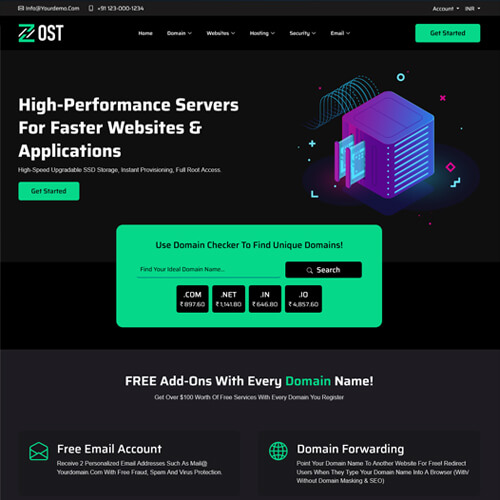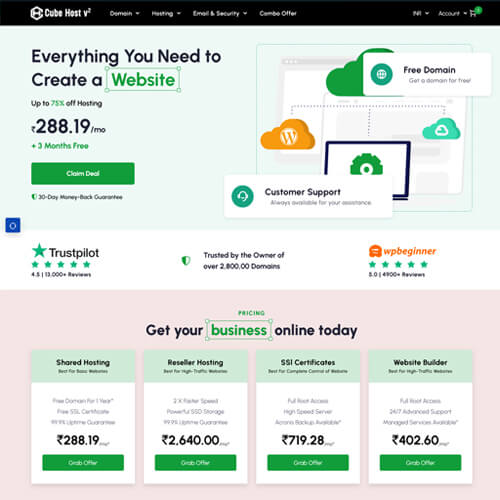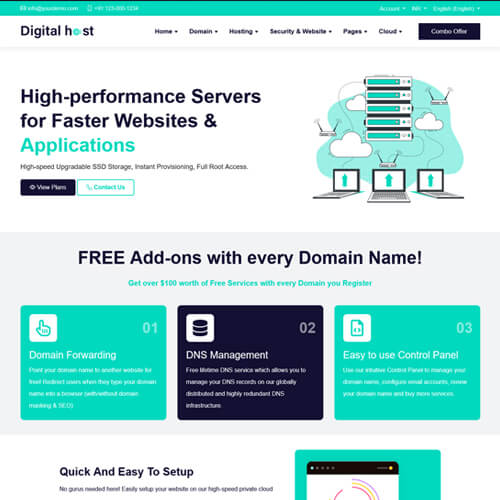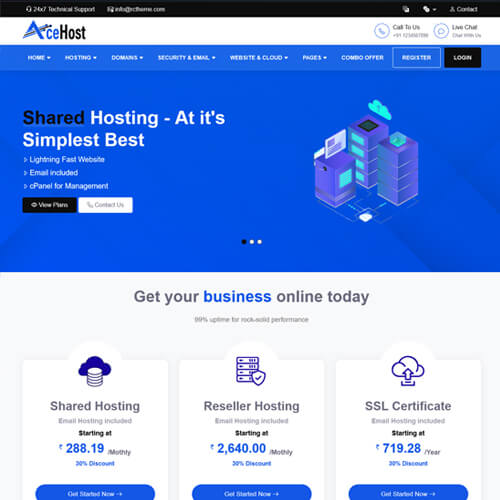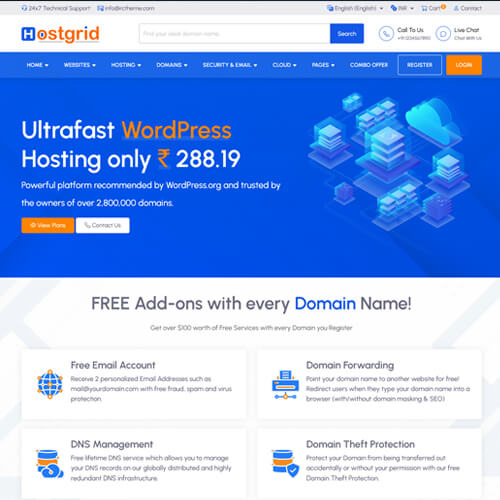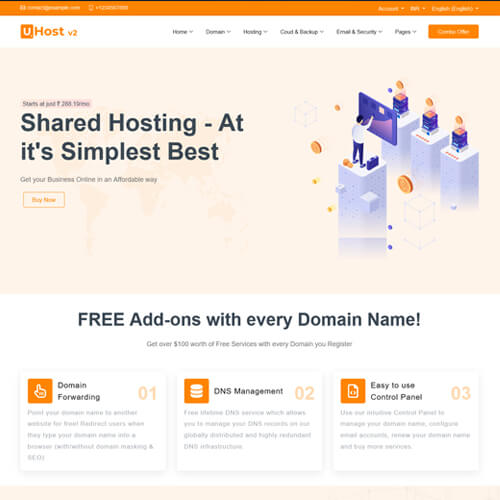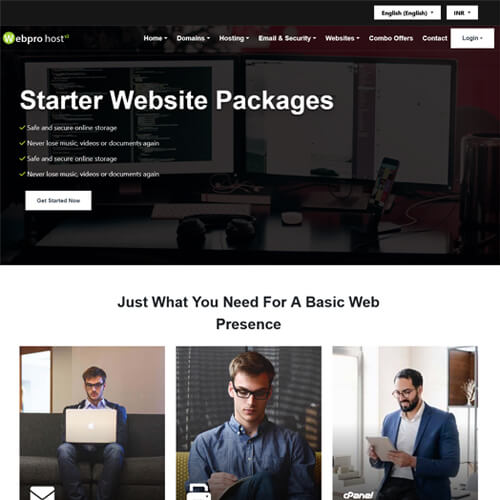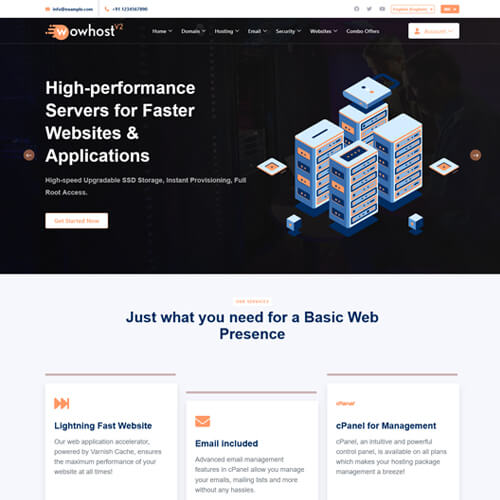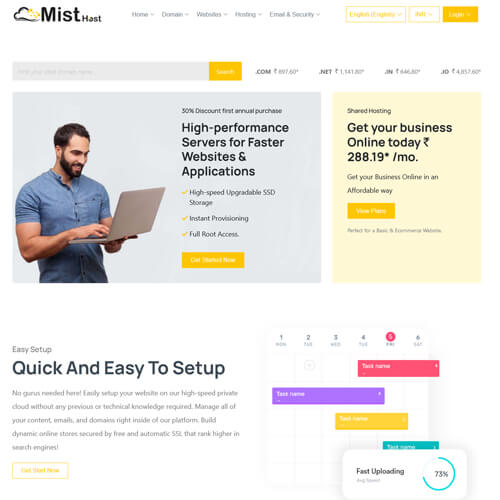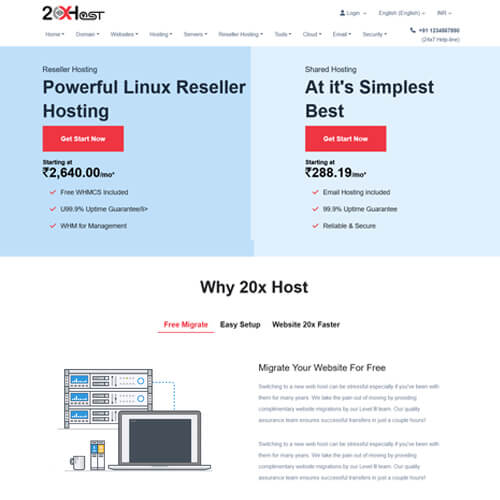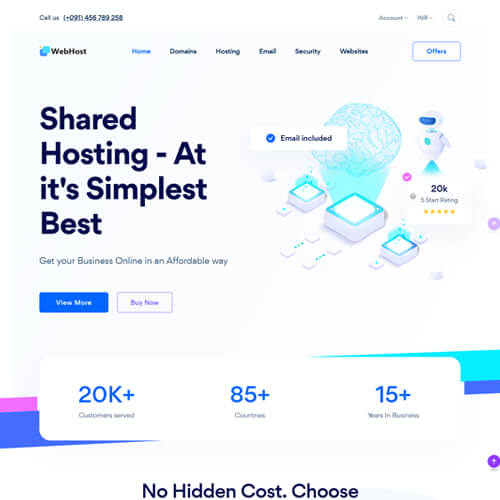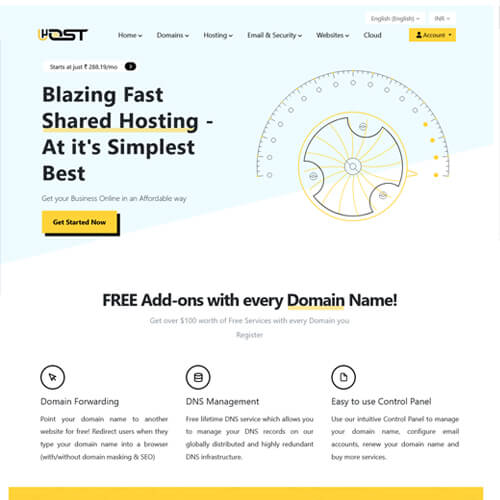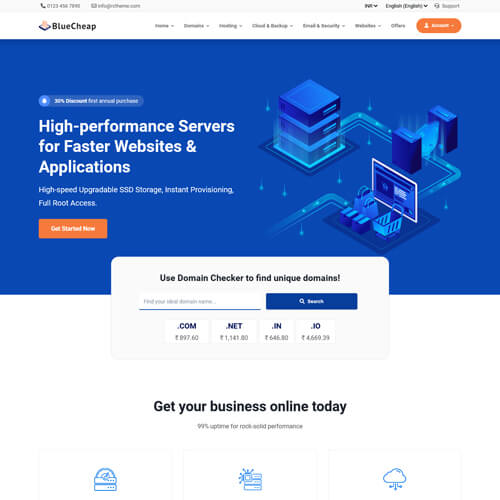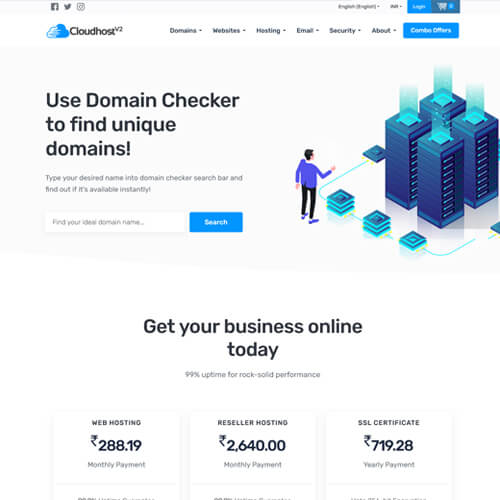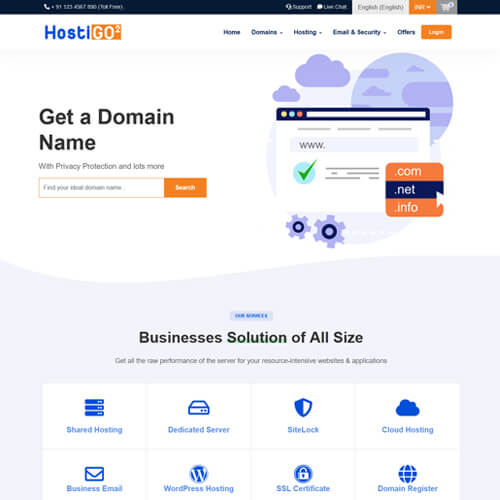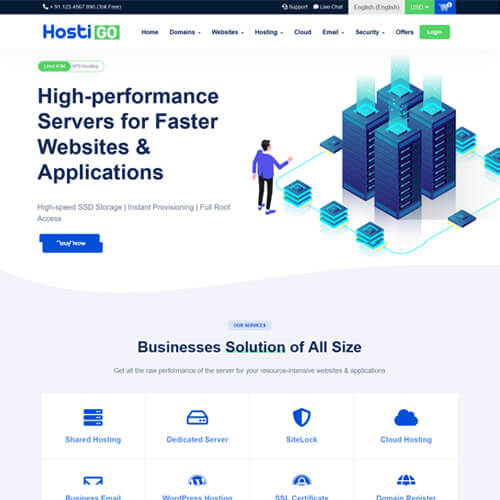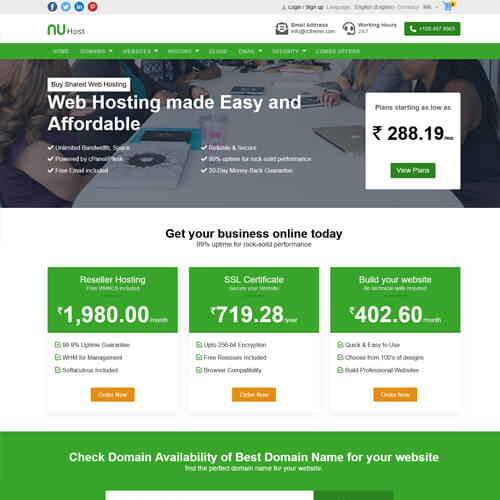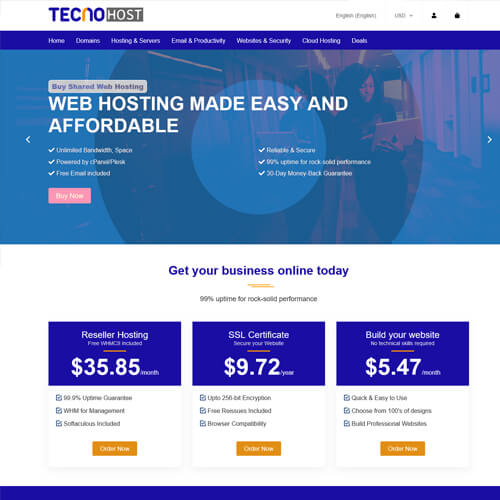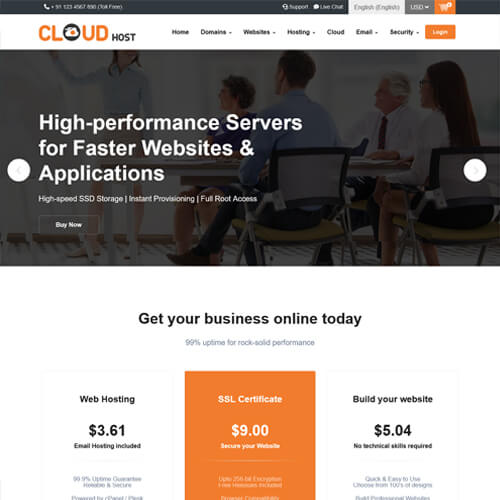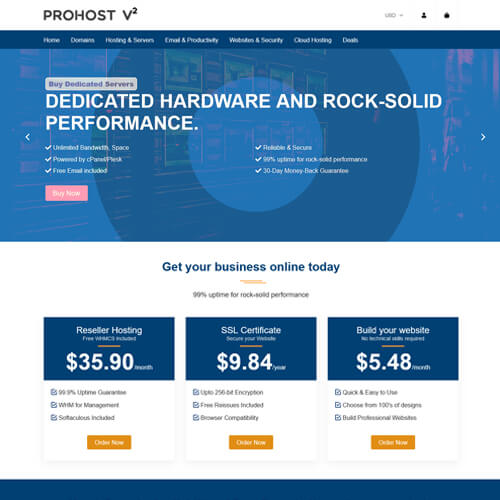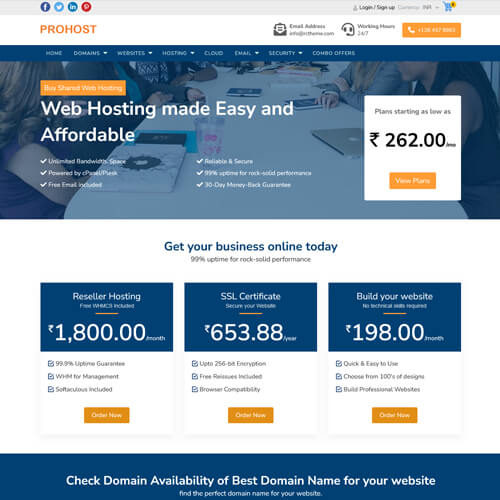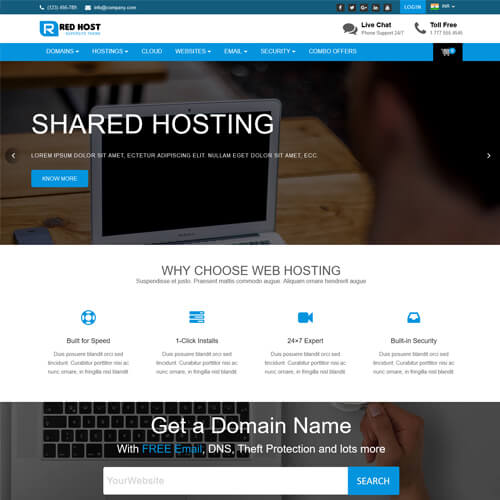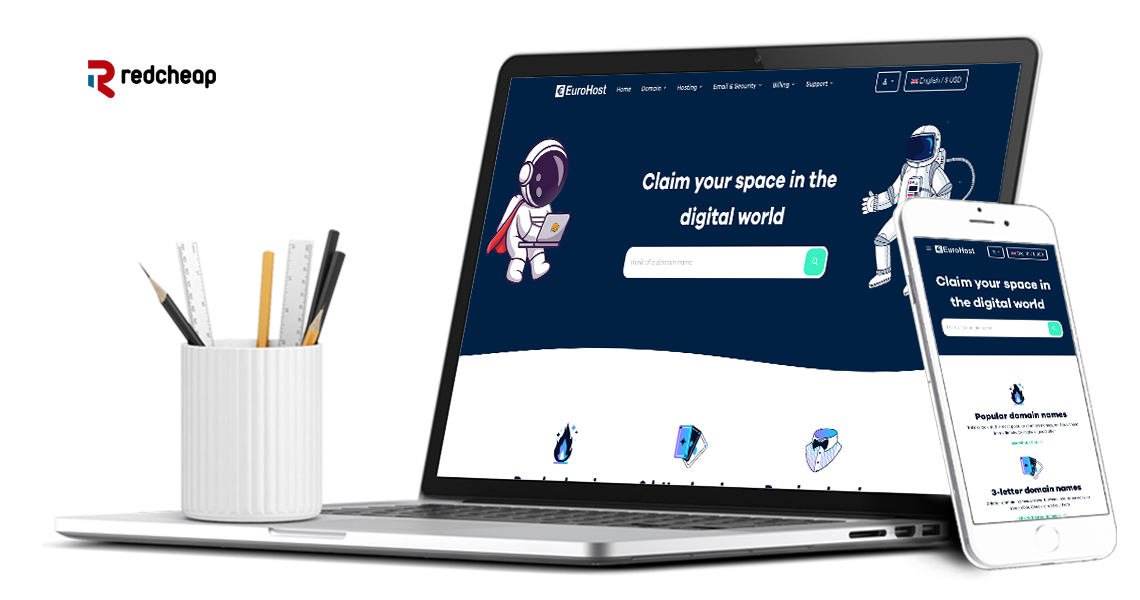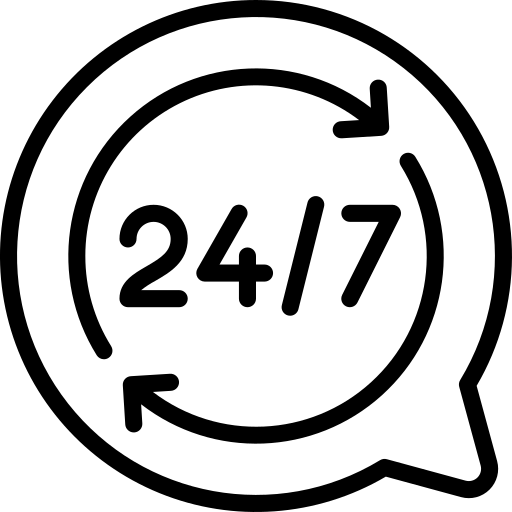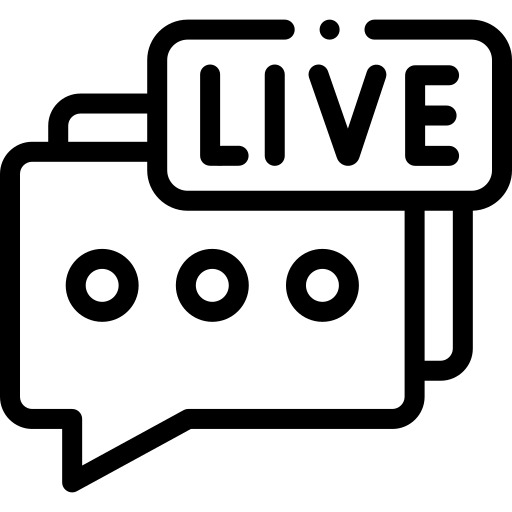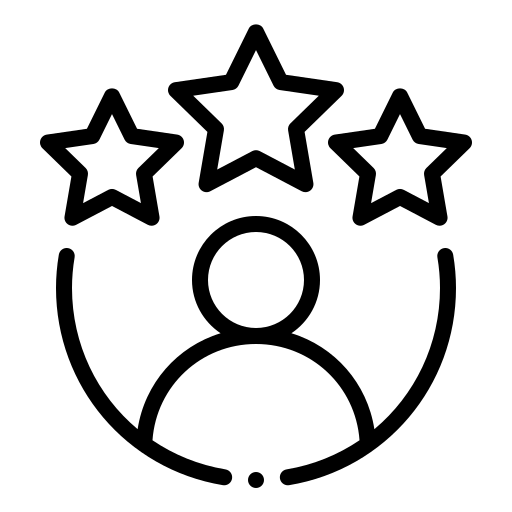Dedicated Support Every Step of the Way
Redcheap has a staff of knowledgeable support professionals on hand to assist you with any inquiries or problems you may encounter.
Features of Our ResellerClub's SuperSite Themes
Professional Design
SuperSite themes feature modern and responsive designs that cater to current web design trends. Resellers can easily customize themes to match their branding, including changing colors, fonts, logos, and more, without needing extensive web design skills.
Responsive and SEO Optimized
All themes are fully responsive, ensuring that the site looks great and functions well on all devices, including desktops, tablets, and smartphones. Themes are built with search engine optimization in mind, helping improve search engine rankings and visibility.
Integrated with ResellerClub Services
Themes are designed to seamlessly integrate with ResellerClub’s suite of products, including domain names, web hosting, email services, SSL certificates, and more.
Automated Products Updates
Products and prices can be automatically updated, reducing the manual effort required to maintain the store.
Why choose us?

Professional Presence
High-quality themes enhance the professionalism of the reseller’s brand, making them more credible to potential customers.

Cost-Effective
Utilizing these themes eliminates the need for hiring web designers and developers, saving costs significantly.

Multilingual Support
Themes support multiple languages, catering to a global audience and enhancing user accessibility.
Frequently asked questions
Yes, we can install it for you. But we don’t do any type of customization and modifications. Free installation is available only for a single Language. Our installation service is available Monday to Friday from 10 AM to 7 PM IST. We will install your theme in 2 working days. not included in any discounted or offered prices.
SuperSite is an offering that is managed and updated by ResellerClub. It is used by resellers for creating and reselling the services through their own website.
The SuperSite themes provide visually attractive and appealing look to the website and drive user interaction. These themes are customizable, allowing you to edit the HTML, CSS, images, as well as the content.
Choosing the right SuperSite theme basically depends on your feature requirements, functionalities, and budget. If you are looking for a professional and eye-catchy SuperSite theme for your reseller website, then try out the ProHost v2, ProHost or Red Host.
You can use only one website for a SuperSite theme. If you want to install more websites, you will need to buy new SuperSite themes.
Your SuperSite theme is completely customizable and can be modified by editing the CSS files for required sections. Below is the process:
- Log in to your SuperSite admin panel.
- Visit the My Themes section and click on Customize Theme. In this section, click on the Edit CSS option.
- Here, you will find a number of different folders of your site. Select the folder for the section of the site you want to modify and click Browse.
- A new page will open which will have a list of the CSS files available in the selected section. Here, click on Edit next to the file you wish to edit.
- Once you are done with the modification, click on the Save Changes option.
No. We doesn’t provide money-back guarantee, but assure you that you will never have to think about such an option. We are known for quality and our support.
RedCheap releases updates to its products whenever required, such as in cases of providing better compatibility to versions of WHMCS, SuperSite and WordPress, to fix the bugs, or adding new features.
It’s very easy to download SuperSite themes from the RedCheap Theme panel. Just follow the steps mentioned below:
- Log in to the Client Area (http://www.rctheme.com/manage/clientarea.php)
- Click on Services >> My Services.
- Next to the Product/Service description, click on the View Details option.
- Now, click on Downloads. From here, download the theme bundle.
Setting up the SuperSite theme doesn’t require much technical knowledge.
- You can add the theme to your website by logging in to the SuperSite 2/ Partner Site Admin Area.
- From the My Themes/My Partner Site Themes block for SuperSite 2, click on the Add New Theme option.
- Give a new name to the theme and click on Create Theme.
There are many reasons to buy SuperSite theme from us. Our themes have nice and attractive design, works great in all browsers, very well code documented, fully customizable and fully responsive. Furthermore, these themes come with free lifetime updates and 24/7 support, so that you never get stuck.
The SuperSite theme can be installed from SuperSite Admin area. You need to login to the admin area where you get the list of your themes available for installation.
Yes. We provide 24/7 support for all our themes.
Below are the steps to use a WHMCS theme in place of a SuperSite theme-
- Sign in to ResellerClub’s Control Panel.
- Click on “User Profile”. Select ‘Manage Profile’ option.
- Note down your ResellerClub ID and API Key from here.
- Now go to ‘WHMCS Administration’ and log in with given credentials.
- Click ‘Products/Services’ in the ‘Setup Menu’.
- Select ‘Domain Registrars’, and further click on ‘ResellerClub’ from the dropdown.
- A dialog box will open. Enter your ResellerClub ID and API Key in this dialog box, and click on ‘Save Changes’.
Yes. We provide theme customization services for SuperSite themes. We aim to provide you the best in the market whether you are looking for customization or buy custom SuperSite themes from us.
RedCheap’s support policy includes providing full details to customers about all products, what the services cover and what not, and how we provide the services. RedCheap reserves the right to modify its support policy at any time with no prior notice. All the changes in the support policy will be updated on website.