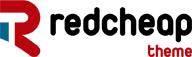Below are the steps to use a WHMCS theme in place of a SuperSite theme-
- Sign in to ResellerClub's Control Panel.
- Click on "User Profile". Select 'Manage Profile' option.
- Note down your ResellerClub ID and API Key from here.
- Now go to 'WHMCS Administration' and log in with given credentials.
- Click 'Products/Services' in the 'Setup Menu'.
- Select 'Domain Registrars', and further click on 'ResellerClub' from the dropdown.
- A dialog box will open. Enter your ResellerClub ID and API Key in this dialog box, and click on 'Save Changes'.