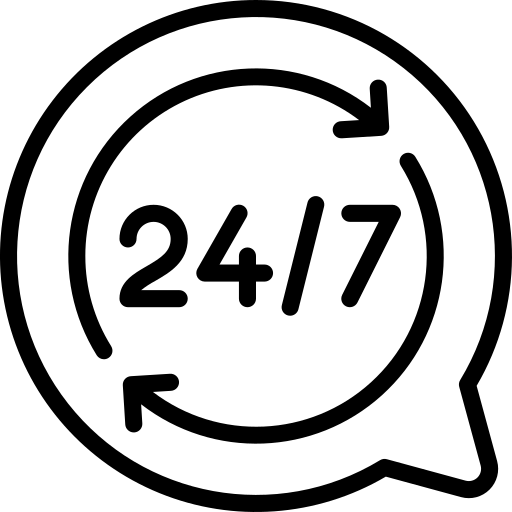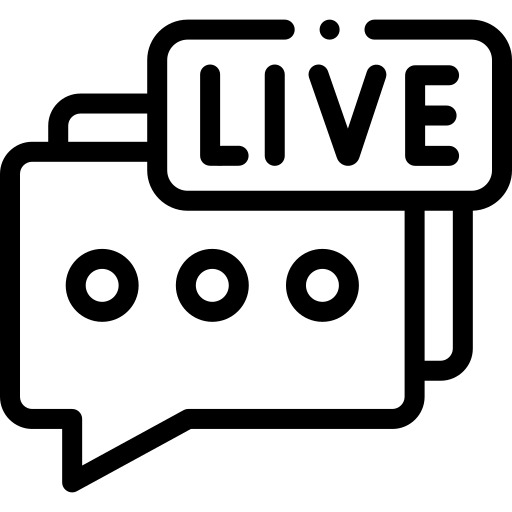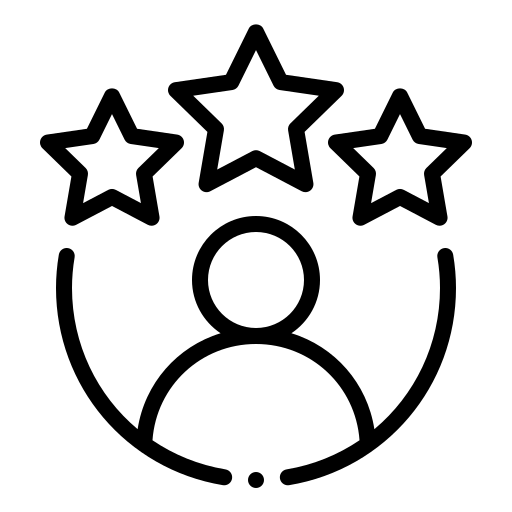Below are the steps to install a WHMCS theme-
Let’s assume that the name of your WHMCS theme is ‘CloudHost’.
1. Open FTP and go to WHMCS root directory.
2. To make sure that you are at the right location, check if the current location contains templates, templates c directories.
3. The theme bundle will have CloudHost folder which contains Templates folder in it along with some PHP files.
4. You have to upload the Templates folder and PHP files in WHMCS root directory, and overwrite all.
5. Go to WHMCS administrator panel now.
6. Click on Setup > General Setting, and set the Template value to CloudHost.
How to install a WHMCS theme? Print
- 1
Was this answer helpful?
Related Articles
How to change page name in WHMCS Theme distorting page layout?
If you want to change the page name in WHMCS theme, you’ll have to change the page in header.tpl,...
How to create new page in WHMCS theme distorting page layout?
To create a new page in WHMCS theme, you’ll have to add page name in ‘php if condition block’,...
How to modify the dummy content?
There are no CMS or Admin Panel available to modify the content. However, you can edit the .tpl...
How to easily customize CSS?
RedCheap products can be easily customized using Bootstrap 3 components and styles. In case you...