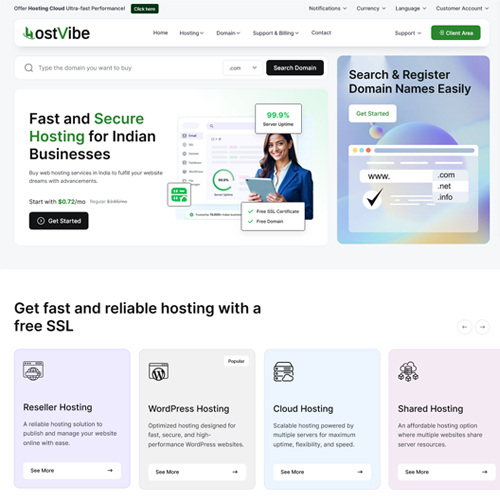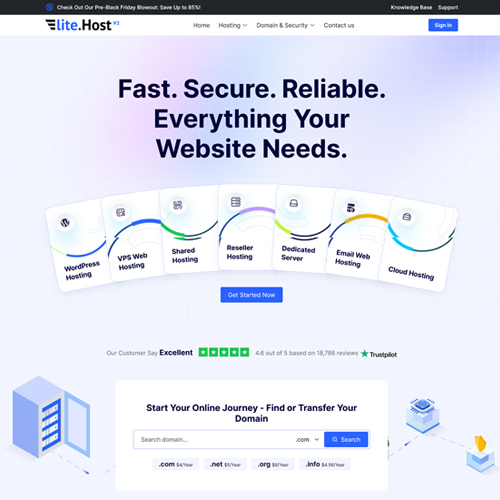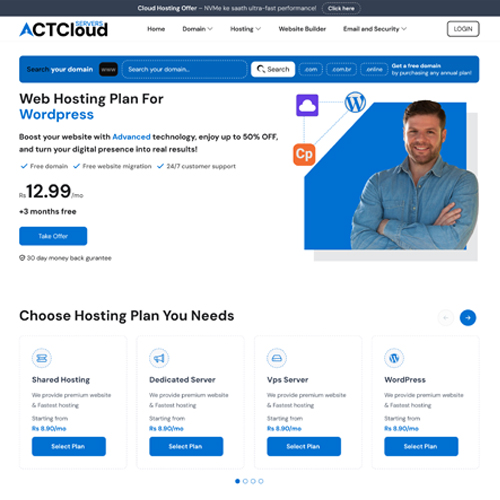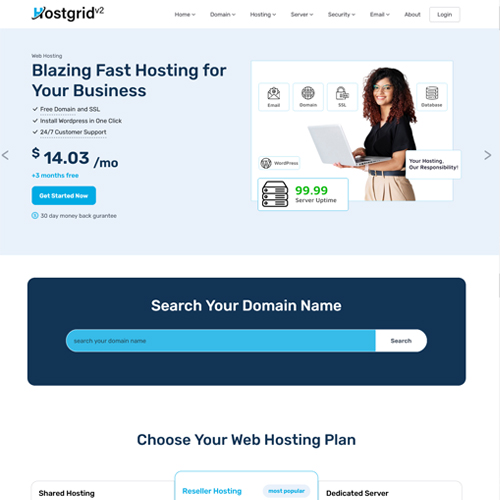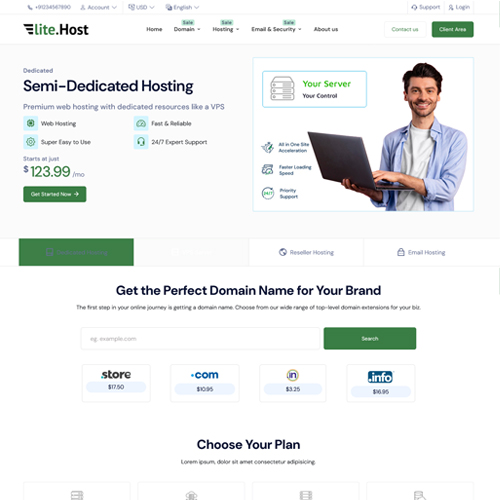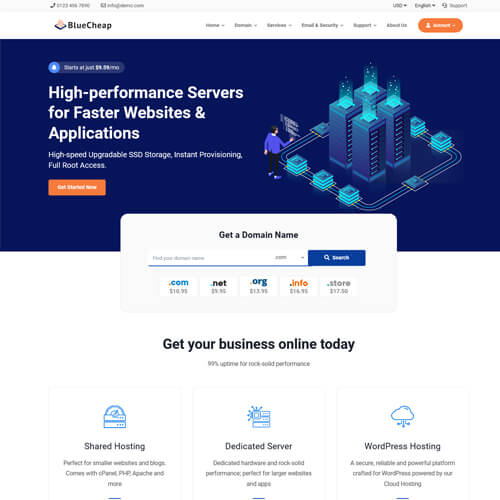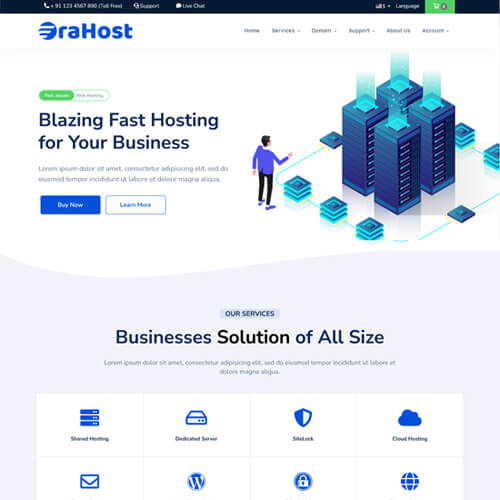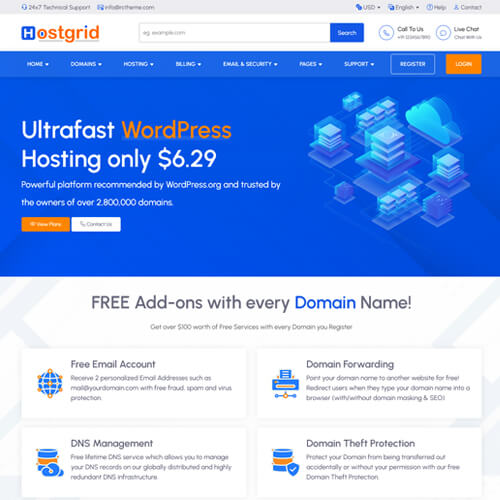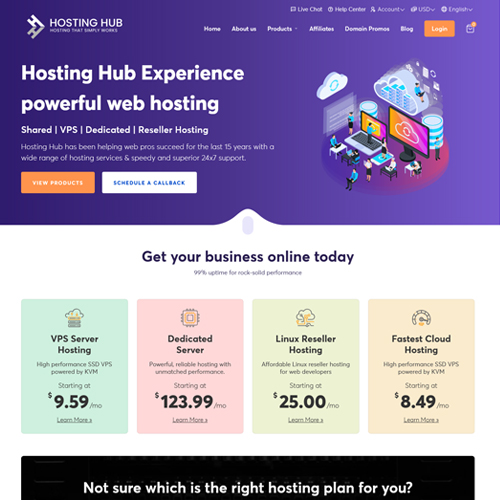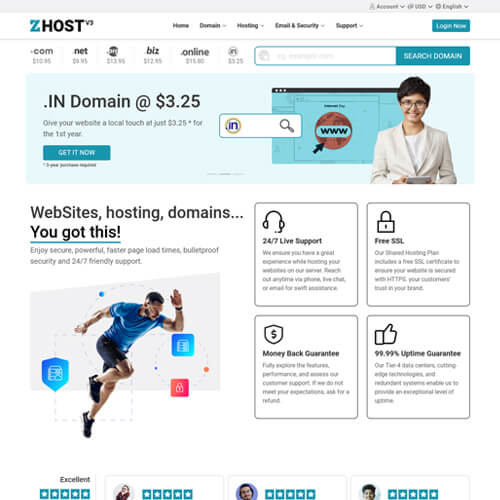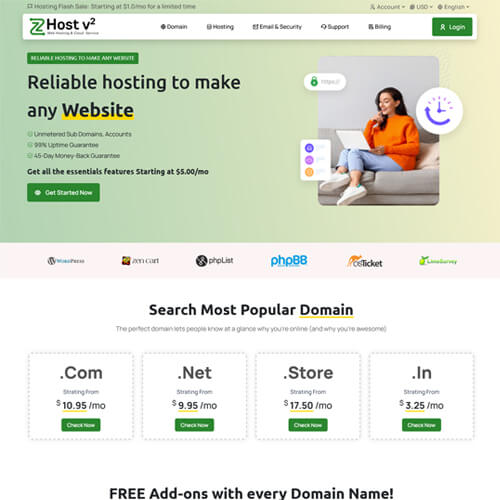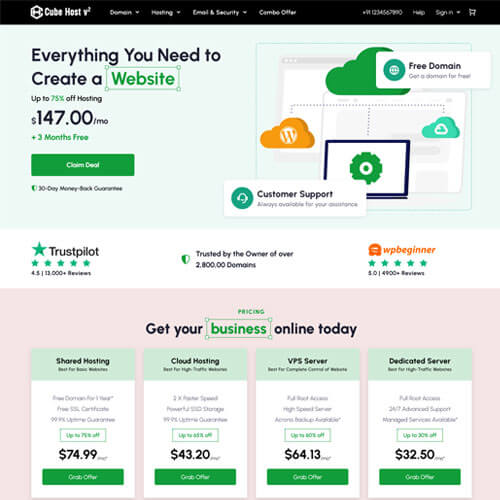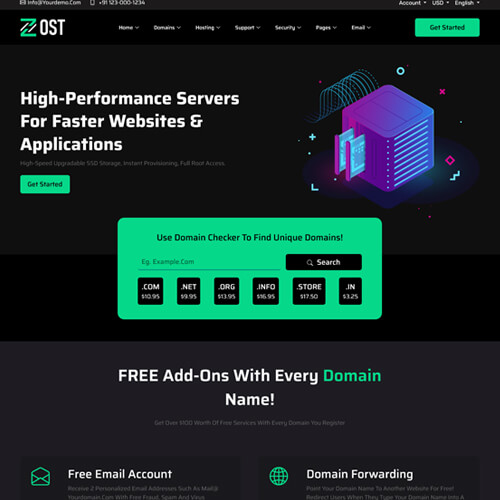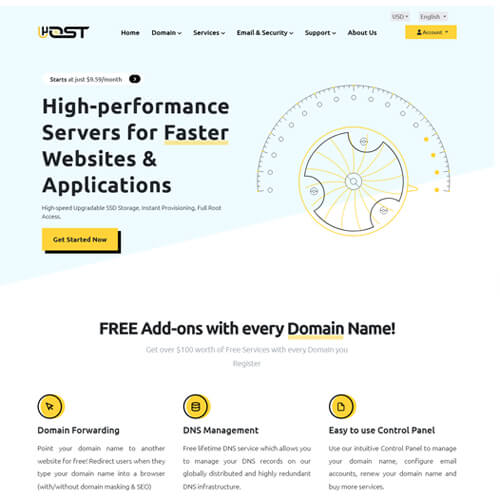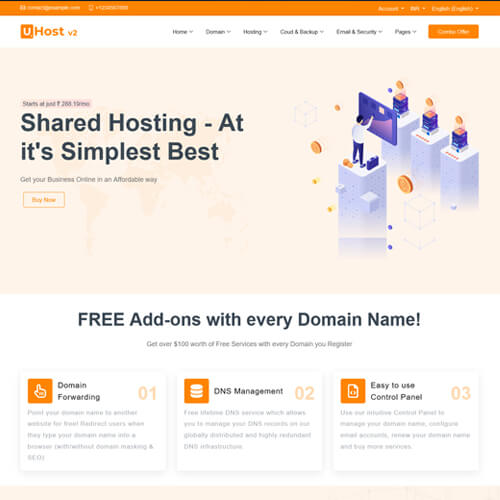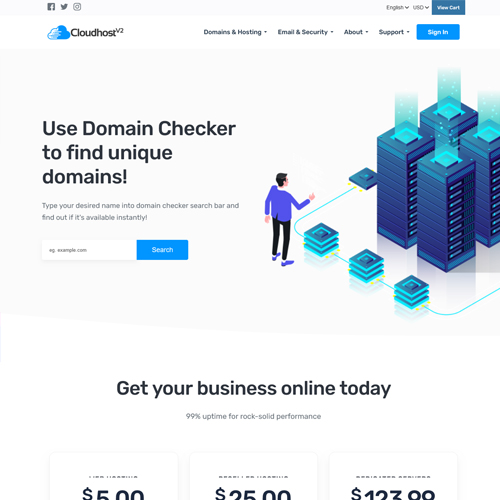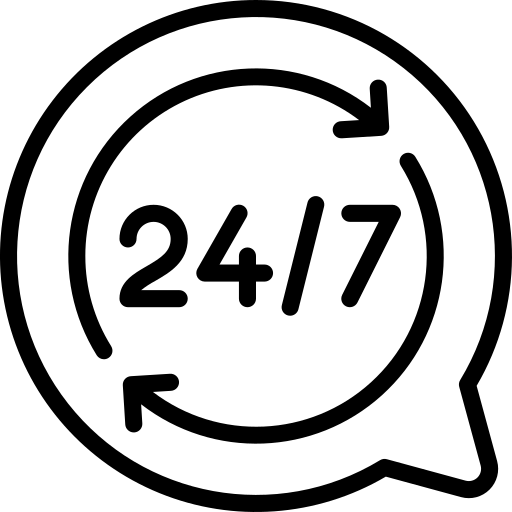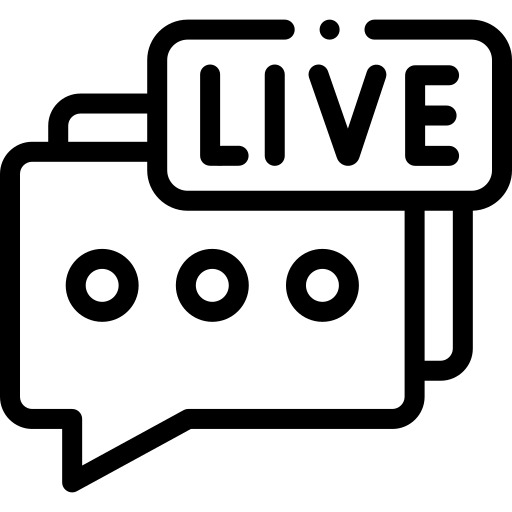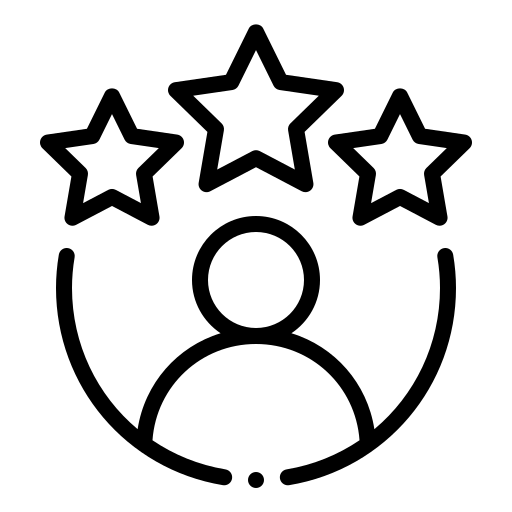Browse Top SuperSite Templates
Key Features of Our SuperSite Themes
Built for Maximum Conversions
Our designs focus on clarity, call-to-actions, and optimized layouts to turn visitors into customers. Every element is crafted to boost engagement and help you sell more effortlessly.
SEO-Friendly & Fast Loading
We follow clean coding standards and lightweight structure for higher SEO rankings. Your store loads faster, performs better, and attracts more organic traffic consistently.
Fully Customizable Layouts
Modify colors, banners, and sections to match your brand identity. Personalize your store easily and maintain a consistent, professional brand image across all pages.
Modern & Trendy Designs
Enjoy sleek, user-friendly layouts built for performance and aesthetics. Our best SuperSite themes adapt flawlessly to all devices, ensuring consistent experiences and higher visitor retention across every screen size.
Complete Brand Customization
Our ResellerClub SuperSite themes let you customize fonts, colors, and images effortlessly. Align your online store with your business identity to build credibility and enhance your professional appeal.
Optimized Homepage Layout
Each best SuperSite theme comes with pre-built homepage sections for offers, pricing, testimonials, and FAQs; designed to reduce bounce rates and increase conversion opportunities effectively.
We Also Offer Custom Web Hosting Theme Development!
Looking for a unique design tailored to your brand? Stand out from competitors with a theme made exclusively for your hosting business.
Why Hosting Companies Love Our Web Hosting Themes

These guys are really good. They definitely know what they are doing. I would definitely recommend them and come back to do more business with them. We were on a tight timeline, and they pushed through and made it happen. They also give full source code. Suppliers like these are definitely ones making it possible for companies like Sive.Host to build a reliable and stable African Village in the Clouds, and making clients prefer us as the Right Partner in Hosting. Thank you redcheap, we really appreciate it and hope to do more business with you in the future.
Mrs. Noxolo Khoza
Technical Supporter at Sive Host

I recently switched to the RedCheap Theme for my website, and I couldn’t be happier! The design is sleek and modern, providing an excellent user experience. The theme is highly customizable, allowing me to tailor it to my brand’s specific needs effortlessly. The customer support team is outstanding, always responsive and helpful with any queries. Plus, the theme is lightweight and fast, which has significantly improved my site’s loading times. Highly recommend RedCheap Theme for anyone looking to upgrade their website’s look and performance!
Mr. Siddharth Doshi
CEO and Founder at AppCroNix Infotech Private Limited

This theme is impressive because it can adjust to any device or screen size, which is important in today's world where most people use smartphones and tablets to access the internet. It looks clean and modern, making it easy to use and navigate. Also, you can easily modify it to fit your brand's style and needs. Overall, the Webprohost theme is an excellent choice for any web hosting company that wants a professional-looking website. Just wanted to say thank you for all the help and fixes, you guys take responsibility for your code and doing a great job. Even when i call for support, you did not hesitate to help 24/7. I am happier as your customer.
Mr. Shiva Vigneswaran
Founder of ZERBITZARIA hosting, LIT - Loyalty In Time Events, LIT Studio

I've been working with RedCheap Theme on multiple projects since late 2023. I hired them to customize one of their HTML themes to my liking for my web hosting business. RedCheap Theme really came through to deliver my website template and fixed multiple bugs that I discovered thereafter. I was so confident and happy with RedCheap Theme that I hired them to customize my HTML and WHMCS themes to my liking. Communication is clear and they know exactly what I want. I'm a very happy client!
Mr. Kyle Banks
CEO and Founder at BoxFly
FAQs About SuperSite Themes
SuperSite themes are pre-designed templates used to customize the look and feel of your ResellerClub SuperSite 2 storefront. They enhance design, speed, and overall user experience for better conversions.
Yes, all our designs are fully compatible with SuperSite 2, optimized for seamless performance, easy installation, and smooth integration with ResellerClub systems.
Each license is valid for a single SuperSite 2 domain. If you manage multiple reseller stores, you can purchase an additional license for each one.
No, our ResellerClub SuperSite themes come with easy setup guides. You can install and customize them without coding knowledge.
Absolutely! Each theme allows full customization—edit colors, add banners, update text, and rearrange sections as per your brand needs.
Yes, every theme is fully responsive, ensuring your hosting and domain store looks great on desktops, tablets, and smartphones.
We offer round-the-clock customer support to help with installation, troubleshooting, and minor customization requests at no extra cost.
Themes are delivered instantly after successful payment. You’ll receive download links and setup instructions via email.
Yes, our developers can make advanced changes such as layout edits, new sections, or third-party integrations for a nominal fee.
Yes, each product page offers a Live Demo Preview so you can explore features, layouts, and responsiveness before making a purchase.
Yes, free installation support is included with every purchase. Our team ensures your theme is live and configured correctly.
Benefits of Using SuperSite Themes
Professional & Modern Look
A visually appealing store instantly builds credibility. Our SuperSite themes give your reseller website a premium, modern design that makes visitors trust your brand and feel confident to make purchases.
Improved User Experience (UX)
A clean layout, fast navigation, and mobile-friendly structure ensure your customers find what they need quickly. Better UX means higher engagement and more conversions on your hosting or domain store.
Higher Conversion Rates
Each theme is strategically designed with call-to-action buttons, highlighted pricing tables, and trust elements. These design optimizations help you convert casual visitors into paying customers effortlessly.
Mobile & Device Compatibility
Every theme is responsive, adapting perfectly to any screen size—desktop, tablet, or mobile. This ensures consistent performance and visual experience for all users, no matter the device.
SEO & Speed Optimization
Our themes use lightweight code, compressed assets, and schema-friendly structures. Faster loading pages and SEO-ready designs help your SuperSite templates rank better and attract organic traffic.
Easy Customization Options
Change banners, update offers, edit menus, and apply brand colors without technical skills. You get complete flexibility to make your SuperSite look uniquely yours in just a few clicks.
Better Branding & Trust Building
Custom colors, typography, and logos help you maintain consistent brand identity across your website. Visitors recognize your brand instantly, increasing loyalty and repeat business.
Seamless WHMCS & PartnerSite Integration
Our themes work smoothly with WHMCS and PartnerSite, allowing easy syncing between your storefront and billing systems. Manage your hosting business effortlessly with one unified experience.
Step-by-Step Guide: Installing a SuperSite Theme
Log In to Your Reseller Control Panel
Visit your ResellerClub account and open the Reseller Control Panel. Use your login credentials to access the SuperSite 2 settings section.
Go to Design & Layout Section
In the left-side menu, click on “Design and Layout”. This is where you can upload or switch between different SuperSite templates available for your store.
Upload the Theme Files
Click on “Upload New Theme” and choose the ZIP file of your downloaded theme. Wait for the upload to complete. Make sure the file name doesn’t contain spaces or special characters.
Activate the New Theme
Once uploaded, select the new theme from your available list and click “Activate.” Your website will now use the newly installed design layout.
Clear Cache & Refresh Your SuperSite
To ensure all new changes appear properly, clear the SuperSite cache from the control panel. Then reload your website in a new browser tab to view the fresh design.
Customize Colors, Banners & Menus
Open the customization panel to update colors, fonts, and homepage banners. You can easily edit menus, pricing sections, and offers without any coding knowledge.
Test on All Devices
Check your ResellerClub SuperSite theme on mobile, tablet, and desktop to confirm that the design looks consistent and responsive across all screen sizes.
Contact Support for Assistance (If Needed)
If you face any issues during installation or setup, our support team is available 24×7 to guide you through the process and ensure your store looks perfect.