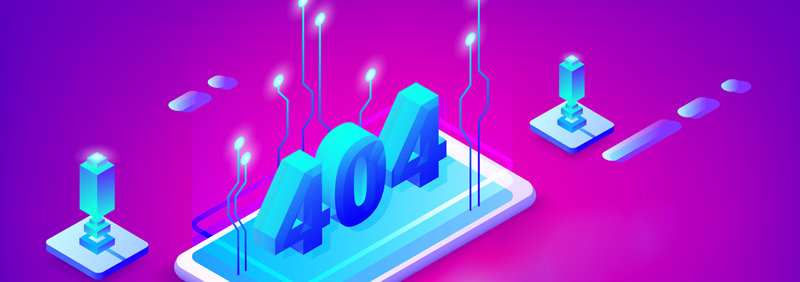If you have a WordPress website or blog, then you may have come across pages or posts showing 404 error or other such errors. This happens because the link of that page or post has got broken. And the broken links are really bad for the SEO of your site and provides a poor user experience to the visitors as they see nothing there but an error.
In case you don’t fix the broken links on time, it can impact your website ranking on Google and other search engines. Before learning how to fix a broken link in WordPress, let’s first clear exactly what is a broken link.
What are broken links in WordPress?
As the name suggests, the links that have got broken or dead are known as broken links. These links don’t work and show error when visited.
The links can get broken in several cases, such as if you have made changes to the URL and not redirected the old URL to new one, or if you have deleted a page or post, etc. In these cases, your server will show a 404 error to the visitors.
Broken links can also occur if there are any typos in the links that you don’t notice until analyzing the site for such errors. This is the reason you have to monitor your WordPress website for broken links and other such things on a regular basis. Because if you don’t do, your SEO will be impacted significantly.
Suggested reading: 5 game-changing image optimization methods for WordPress sites
Finding broken links in WordPress
1. Use SEMRush
SEMRush is one of the most reliable digital marketing and SEO tools that you can use to find broken links and analyze other things on the website. It comes with a website audit tool to monitor your site and detect if there are any errors like broken links.
To use this tool, you need to register for an account which is a premium service. But if you don’t want any paid service, then don’t worry as you get free trial also. With free trial, you can check 100 pages on your site.
Once registered, visit the Side Audit option in SEMRush and then click on New Site Audit button. Paste or write your domain name and choose the number of pages you want the tool to monitor. Start crawling.
Wait for a couple of minutes while SEMRush does its job and shows you the report. From here, find the Broken link section and export the report.
2. Install Broken Link Checker plugin
The best way to find broken links is to install the Broken Link Checker plugin on your website. It will analyze your site and look for the links that are broken.
Along with broken links, it will also look for missing images and redirects and notify you by mail or dashboard. Moreover, you can configure it to disable broken links from being crawled by Google so that your rankings don’t get affected.
What you need to do is search and install it from the plugins section. Once installed, activate it and configure. Open the Broken Link Checker plugin, hover to Settings and click on Link Checker.
It will start crawling the broken links on your site and may take a few minutes depending on the number of posts and pages. If any such links are detected, it will show these up in a new tab. You will also receive a notification for the same in the dashboard.
To avoid future broken links from ruining your SEO, you can configure the plugin to notify you whenever any broken link is detected.
3. Use ahrefs
Another efficient way to check broken links is the ahrefs tool. It is a well-known tool in the digital marketing arena and also helps in finding broken links.
Open ahrefs broken link checker tool in your browser, enter your domain name or URL in the search bar, and click on Check Broken Links button. It will start the process and take some time to detect all the broken links on your site.
Along with showing broken links on your site, it will also show the broken links to your site.
Must read: 6 easiest ways to monetize your WordPress blog for free
4. Chrome Extension: Broken Link Checker
If you are a Google Chrome user, then it will be great to install the Broken Link Checker chrome extension. Whether you want to check broken links on a page that you are on or the entire site, this extension will work efficiently.
It is a great alternative if you don’t want to use a lot of plugins on your site and don’t aim to browse other tools. Since it is an installed extension, the things become seamless for you. If you are on a page, all you would need to do is a couple of clicks to check dead links on that page.
Fixing broken links:
Now that you have used the above methods to find the broken links, it is time to fix them. The best thing you can do is redirect the wrong URLs to right ones so that the visitors will be automatically redirected to the new URLs. If a link has been removed permanently, then redirect such links to your main homepage or the blog homepage.
For setting up redirections, you can use a plugin like 301 redirects.
Handing over to you:
While there are several tools and methods to detect broken or dead links on your site, we have curated the best ways for you in this article. These are very reliable options and will definitely help you to meet your purpose. If you have any queries, feel free to reach out to us via the comments section below.
Read Next: Top 9 simple tips to secure your WordPress site in today’s era of cyberthreats