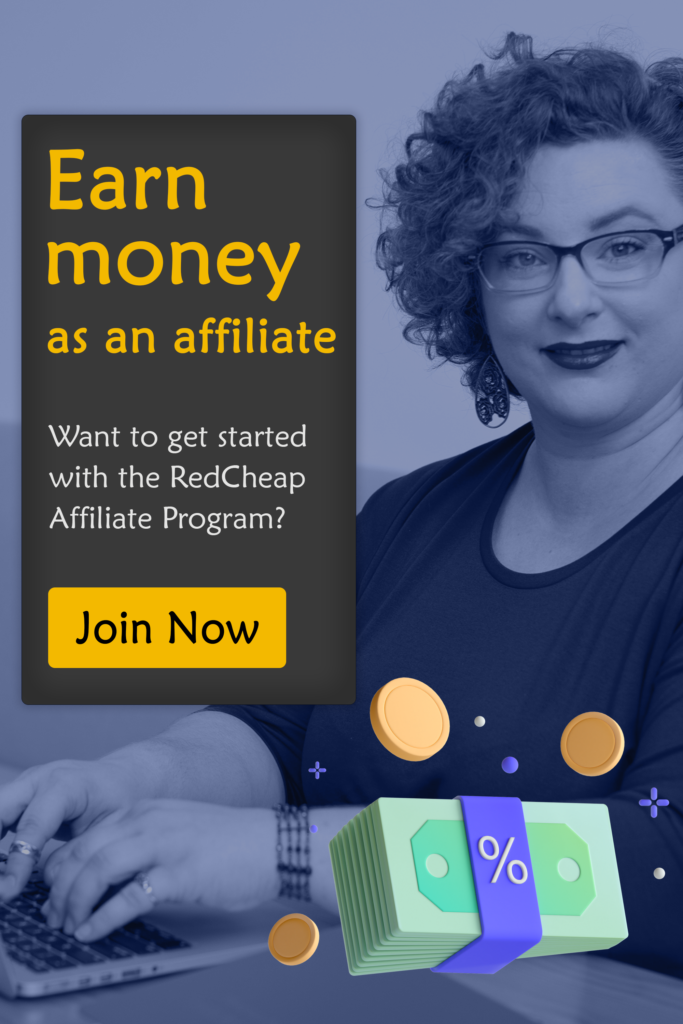In the intricate world of search engine optimization (SEO), one of the persistent challenges faced by website owners is the issue of duplicate content. Search engines aim to provide users with diverse and relevant search results, and duplicate content can hinder this goal. Not only does it affect user experience, but it can also impact your site’s ranking. In this comprehensive guide, we’ll explore the concept of duplicate content, its implications, and the best practices to ensure your website remains unique and SEO-friendly.
Revolutionize your web hosting business with the RedCheap Theme. Elevate your online presence with our expertly crafted, customizable designs tailored to meet the unique needs of cloud and hosting providers.
Understanding Duplicate Content
Duplicate content refers to identical or substantially similar content that appears on more than one URL, either within the same website or across different domains. Search engines strive to deliver diverse results, and when they encounter duplicate content, they face the challenge of determining which version to prioritize in search results. This can lead to suboptimal rankings or, in extreme cases, search engines may choose not to index the duplicated content at all.
Implications of Duplicate Content
1. SEO Ranking Impact:
- Search engines may struggle to decide which version of the content to rank higher, potentially leading to lower rankings for both versions.
2. User Experience Concerns:
- Users may find it confusing when encountering identical or very similar content across different pages, impacting their overall experience.
3. Crawl Budget Usage:
- Search engine crawlers may spend valuable time and resources indexing duplicate content instead of discovering new and relevant pages on your site.
Best Practices for Avoiding Duplicate Content
1. Use Canonical Tags:
- Implement canonical tags to indicate the preferred version of a page when duplicate content exists. This helps search engines understand which version to index and rank.
2. 301 Redirects:
- Use 301 redirects to permanently redirect traffic from duplicate URLs to the canonical version. This consolidates the authority of the page and prevents confusion.
3. Consistent URL Structure:
- Maintain a consistent URL structure across your website. Choose either the www or non-www version and stick with it. Additionally, ensure consistency in trailing slashes.
4. Avoid URL Parameters:
- Minimize the use of URL parameters, as they can create multiple variations of the same content. If unavoidable, use the canonical tag to specify the preferred version.
5. Parameter Handling in Google Search Console:
- If URL parameters are necessary, use the Google Search Console’s URL Parameters tool to instruct Google on how to handle them.
6. Unique Meta Tags:
- Craft unique meta titles and descriptions for each page. This not only helps with SEO but also contributes to a better user experience.
7. Use rel=”nofollow” for Duplicate Content:
- If there are pages you want to keep on your site but not have indexed (e.g., print-friendly versions), use the rel=”nofollow” attribute.
8. Syndicate Content Carefully:
- If you syndicate content on other sites, use the rel=”canonical” tag to specify the original source, reducing the risk of duplicate content issues.
Tools for Identifying Duplicate Content
1. Google Search Console:
- Utilize the ‘Coverage’ and ‘HTML Improvements’ reports to identify duplicate title tags and meta descriptions.
2. Siteliner:
- This tool analyzes your website for duplicate content and provides insights into page-wise duplication.
3. Copyscape:
- Check for duplicate content across the web by using Copyscape. This is particularly useful if you’re concerned about content plagiarism.
4. Screaming Frog SEO Spider:
- The tool can crawl your website and identify duplicate content, helping you address issues efficiently.
Common Scenarios and Solutions
1. Product Descriptions:
- Create unique product descriptions rather than using manufacturer-provided content. Add value by including additional information or insights.
2. Pagination:
- Implement rel=”next” and rel=”prev” tags to guide search engines through paginated content. Use the canonical tag on the main page.
3. Printer-Friendly Pages:
- If you have printer-friendly versions of pages, use the rel=”nofollow” tag to prevent search engines from indexing them.
4. Localization:
- For localized content, use hreflang tags to specify language and regional targeting, preventing duplicate content issues.
Updating and Monitoring
1. Regular Audits:
- Conduct periodic content audits to identify and rectify any new instances of duplicate content.
2. Monitor Indexation Status:
- Keep an eye on your website’s indexation status in Google Search Console and address any indexation issues promptly.
3. Review Analytics:
- Analyze user engagement metrics to identify potential duplicate content issues impacting user experience.
Conclusion
Maintaining a unique and SEO-friendly website requires a proactive approach to identify and address duplicate content. By implementing best practices, utilizing tools for identification, and staying vigilant through regular audits, you can ensure that your website not only ranks well in search engines but also provides a seamless and valuable experience for your audience. Embrace the power of uniqueness, and watch your website thrive in the competitive digital landscape. #SEOBestPractices #WebsiteOptimization