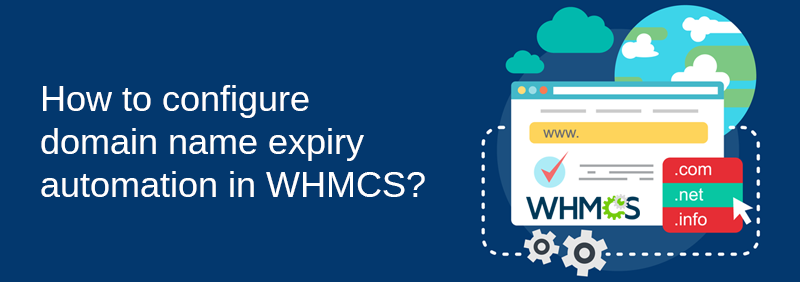The lifecycle of a domain name is often complex as there are numerous rules and regulations need to be followed. These rules can include who can buy the domain name once it expires, when will it become available to public after expiry, and for how long it will be available.
Furthermore, there are also some regulations that define when can the domain name be renewed, for how much period it will remain available after expiry, plus if the users will need to pay additional fee for it.
To make these things easier, the WHMCS has been putting the best of its efforts. These efforts are aimed to eliminate complexity not only for the owners of domain names, but also for the web hosting companies that sell domain names.
With the WHMCS 7.5 and above versions, there is full automation for the lifecycle of domain names after their expiry date.
Before diving into how to leverage this automation feature for domain name expiry in WHMCS, let’s first clear the basics of a domain name and its typical lifecycle.
What is a domain name?
A domain name is the name of a website, which is followed by .com, .in, .net, .org, etc. For example, the domain name of our website is rctheme.com.
Anyone can register their own domain names from the registrars of their choice and establish an online presence. The domain names are often bought for a certain period of time, like one year, two years. A domain name can be registered for a maximum of 9 years in one time. The domain owner can renew it after it expires.
Life cycle of a domain name
When the domain names reach their expiry dates, the customers need to renew it from the respective registrar.
If the owner doesn’t renew his domain name before the expiry date, it will go into a Grace Period. What Grace Period means is that the domain name will still be available for the owner to renew without any additional price. The time period of Grace Period is a maximum of 45 days.
If the owner fails to grab his domain name even during the Grace Period, it will then go into Redemption status. The domain registrar put the domain name for auction. This is the last chance for the owner to get his domain name.
But to get the domain name while in Redemption status, the owner will need to pay an additional fee for it (if it is not auctioned-off). If the domain name is still not purchased by anyone during the Redemption status, it becomes generally available as a normal domain name.
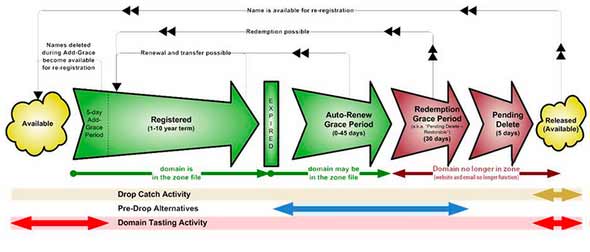
How does domain name expiry work in WHMCS?
WHMCS can make the handling of expiry notices and reminders very easier for you. You can set up the WHMCS to send up to five email messages to the customers when the domain names start going towards their expiry period. Further, you can set up the number of days before and after the emails should be sent at the time of domain name expiry.
To make changes and customize domain name expiry settings in WHMCS, visit the Setup > Automation Settings. Now find the Domain Reminder Settings.
From the Domain Reminder Settings in WHMCS, you can set up the grace and redemption periods of the particular domain names. You have to remember that the duration of time a domain name stays in grace or redemption periods depends on the registry operators.
WHMCS has integrated the grace and redemption periods of more than 800 popular top-level domains (TLDs) by collaborating with the leading domain registrars.
Hence, when you configure the domain expiry automation in WHMCS, there will be recommendations for the grace and redemption periods.
WHMCS automatically handles the grace periods by applying the default Grace Period specified for a TLD or domain name extension. This enables the domain name owners to renew their domain name after the expiry date (until the grace period expires). They don’t have to pay any additional fee to renew the domain names when they are in the Grace Period.
However, the WHMCS doesn’t apply any default fee automatically when the domain names reach Redemption Grace Period. This is because the additional fee of domain names in Redemption Grace Period varies by the domain name operators. You can set the price, customize it according to the TLD.
Configuring domain name expiry automation in WHMCS
Using WHMCS, you can set the amount of time for the Grace Period and Redemption Grace Period for all the top-level domains (TLDs) that you sell.
Generally, the domain names don’t include additional fees during the Grace Period, but you can set an additional fee in WHMCS (for Grace Period as well as Redemption Grace Period).
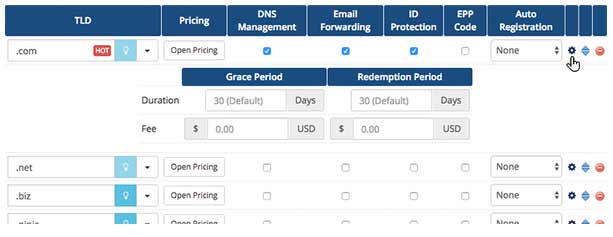
To define the Grace Period values, use the following steps:
- Navigate to Setup > Product/Services > Domain Pricing.
- Click on Setting for the domain extension you want to manage.
- This will show you the Grace Period and Redemption Period settings. You can edit/change the values.
- Next, you can define the additional fee to be charged on the regular price if the domain goes into Grace Period or Redemption Period.
- Check the changes again and click on Save Changes. This will finish the process for a particular domain name.
To make similar changes to any other domain name, follow the same steps.
Suggested reading: How to create coupons and promotions in WHMCS?
Hope this article helps you to automate domain name expiry in WHMCS. If you any query, feel free to get in touch via the comments below.