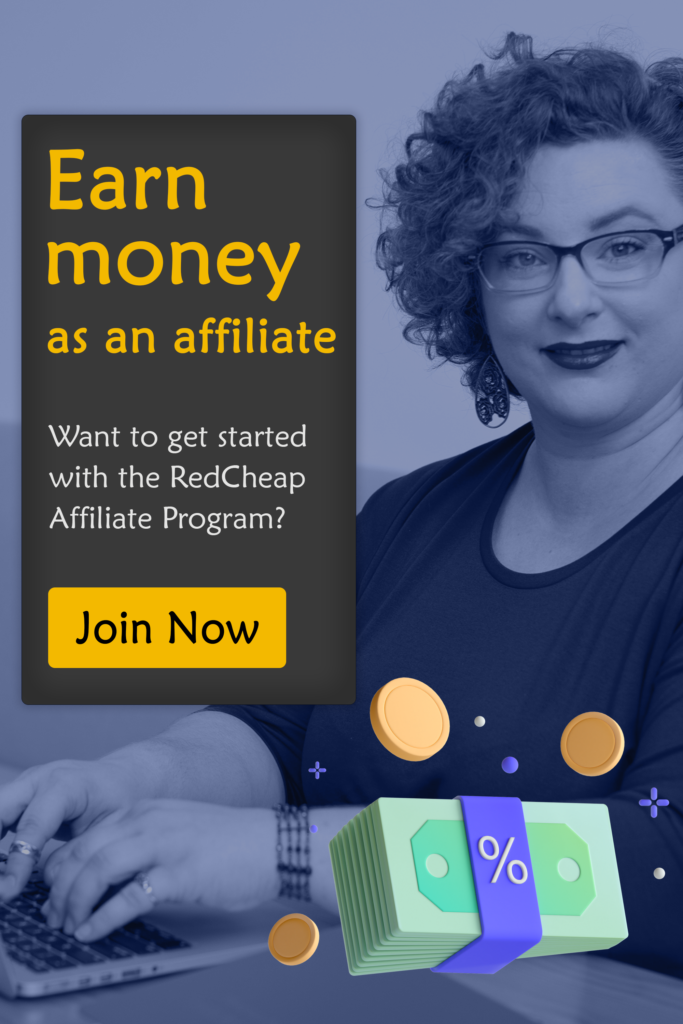What is WHMCS?
Starting your own web hosting business or offering web services to clients is a great way to deliver value added services to clients. For web designers and developers, it can be a way to bundle additional services with a client and maintain an ongoing relationship after development has completed.
A client management panel such as WHMCS can be used to automate the creation and management of web hosting services for clients. In this article, we’ll outline what WHMCS is and how it can be used for your business.
You may be wondering if WHMCS is an acronym and if so, what does it stand for? WHMCS stands for Web Host Manager Complete Solution. That’s because WHMCS was initially developed as a control panel which allowed the automated provisioning of cPanel web hosting accounts using the Web Host Manager control panel.
What is it used for?
WHMCS is a full-featured web hosting client management panel. It’s primary purpose is to provide web hosting businesses with a cart system that can be integrated into their websites so that visitors can purchase web hosting services.
Unlike a traditional cart, WHMCS integrates with a wide variety of web hosting servers and related applications so that when a client purchases a service on your site, WHMCS will collect payment, create a user account for the client to manage their service, and automatically provision the web hosting account on the hosting server.
This process can save web hosting providers hours of manual work and makes customer onboarding very simple. WHMCS contains all of the tools needed to make customer creation and management happen, including:
- Customer support
- Billing management
- Reports
- Fraud Management
- Order Management
- Domain Registration
WHMCS is not just used for setting up cPanel accounts. It can also be used to automate provisioning on:
- VPN Accounts
- Game Servers
- VPS Hosting
- Domains
- Email Accounts
And a wide variety of other web service related products.
What is a WHMCS module?
A WHMCS module is a third-party addon which can be integrated into WHMCS in order to add additional functionality to the panel or to integrate with another service. For example, ServerMania could develop a WHMCS module so that resellers of our servers can automate the order process of a server, or allow resellers to add server management functions into their client area.
WHMCS modules are a great way to expand upon the already extensive functionality of the panel.
Why Is It Crucial for Reseller Hosting?
Think of WHMCS as a software suite that makes life easier for hosting resellers. At the top of its list of functions is automated billing: WHMCS automatically collects payment from your clients so you never have to worry about it.
But WHMCS also handles an array of additional hosting-related services. Through it, you can set up new accounts (and domains), manage existing accounts, consolidate customer communications in one place, support a ticketing system, and set up self-service tools to give your clients more autonomy.
WHMCS is also flexible in terms of compatibility with control panels and service providers. It integrates with over 200 of the most popular ones, including:
- cPanel
- Plesk
- SolusVM
- Enom
- ResellerClub
- DirectAdmin
- Weebly
- Symantec
- Cloudflare
- Liquid Web
So, if you’re going to enter the reseller hosting business, you’ll want a WHMCS. You’ll be glad you have it too, since it automates and streamlines most of your work.
As for pricing, the plans are scaled based on the size and demands of your company. While the starter plan is only $15.95 a month, you’ll soon need to upgrade to a long-term solution if you’re serious about reseller hosting. The Plus plan rests at $18.95 a month and situates up to 250 clients, though even this won’t satisfy larger and more ambitious companies. The Professional and Business plans, $24.95 and $39.95 a month respectively, offer a fuller suite of services and situate far more clients.
However, depending on who your hosting provider is, you may not need to pay the fee at all! As part of the Liquid Web Reseller Partner Program, we give our reseller partners a WHMCS license for free.
Not only that, but we also provide the WHMCS plugin for free as well. This plugin allows Liquid Web reseller partners to offer even more products to their clients, including:
- VPS Hosting
- Cloud Dedicated Hosting
- Private VPS Parent Hosting
Additionally, the plugin enables automated VPS provisioning. When one customer provisions a VPS from one of our resellers, the plugin carries the option to display their instance’s bandwidth and monitor information from within the client area. As a reseller, you can offer your customers even more services: load balances, reboots, restores, and more — and all at the click of a button!
Steps to Add Google Analytics to WHMCS
Sometimes, adding Google Analytics to WHMCS template would break the template and cause issues. The best way to add tracking code is from the WHMCS administrative backend
- Log into your WHMCS backend
- Go to Setup and Choose Addon Modules
- Activate Google Analytics
- Go into your Google Analytics account and take your Tracking ID. This can be done by clicking on the Admin tab and choosing the Property
Settings. You can see the Tracking ID here. - Copy the Tracking ID and paste it into your WHMCS and choose Universal Code as this provides a larger user data.
- Save and close. You are now all set to receive user data in your Google Analytics account.
Web hosting WHMCS Themes
WHMCS is an automation platform for web hosting companies, which handles everything including customer signup, provisioning, management and support. Being a leading web host billing automation platform, WHMCS makes management of web hosting business faster, easier, and more efficient. WHMCS Premium hosting templates by RedCheap are built using latest WHMCS 8.1.0, HTML5 and CSS3. WHMCS enables you with a fully customizable storefront, so that you can avoid the technical hassles of an API integration. Get the clean, neat, simple and modern WHMCS themes today that will help you create a stunning look for your site. All our themes are responsive and user friendly.