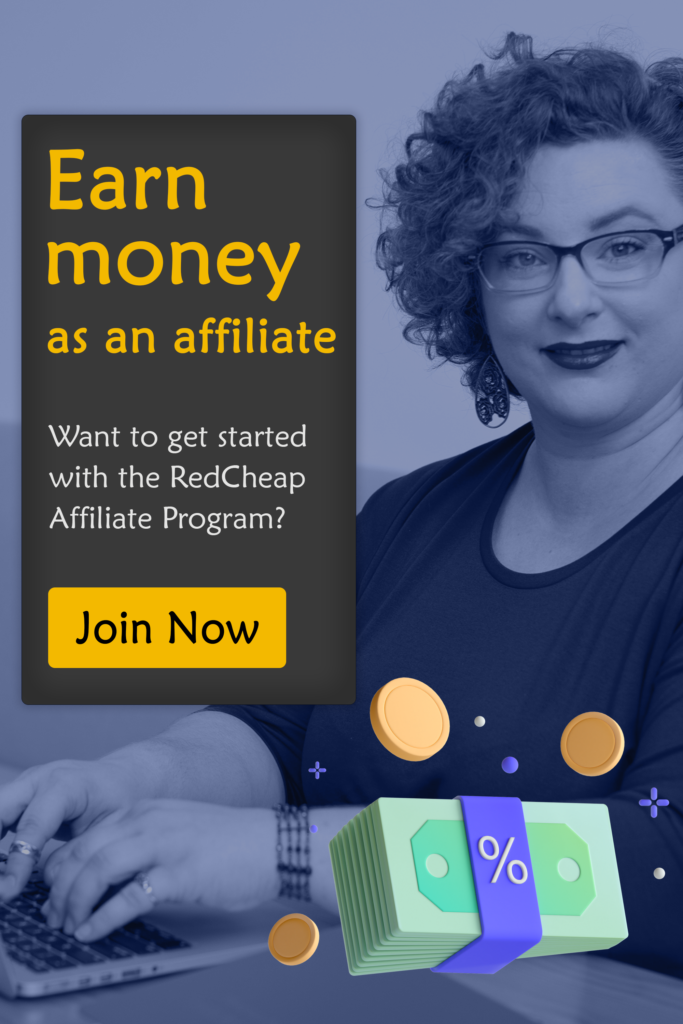Have you ever noticed the URLs of the websites that you use? You must have noticed that some URLs start with http:// while the other start with https://. Ever wondered why this extra ‘s’ is added in some of the URLs? This additional ‘s’ makes your connection to that website secure and encrypted and the data you enter is safely shared with that website. This technology which allows you to securely connect to a website with the help of that extra ‘s’ is called as SSL. SSL stands for “Secure Sockets Layer”. An SSL certificate provides verified authentication by assuring that the information is being sent to the right server. A secure SSL connection bestows trust in your customers.
Definition of an SSL Certificate:
An SSL certificate is the most important part of any online business that helps create a trustworthy and an encrypted connection. An SSL certificate is a digital certificate that is essential to authenticate the identity of any website and ensure a secure connection. The SSL Certificate is a tiny data file that is responsible to provide security during any online communication. The SSL Certificate quickly enables an encrypted connection whenever a web browser contacts a secured website. An SSL certificate makes any website trustworthy because it contains verified information about that website. As the name suggests, the SSL certificate provides an extra layer of security by keeping all the online interactions private despite the fact that they travel across the internet thus helping the users to provide their private and confidential information on the website without any fear.
If you require your customers to enter their personal or confidential information on your website such as their credit/ debit card numbers or financial accounts, it is very important that the privacy of their data is maintained. This is where the use of SSL certificates comes into action. The SSL is used for web servers, email servers like Microsoft Exchange, server-to-server communications, and database servers like Oracle and SQL. The main purpose of using SSL is to keep sensitive information sent across the internet secured and encrypted so as to allow only the intended recipient to access it. The SSL ensures privacy of the data that is sent across through the internet thus protecting the data from being hacked.
How Does an SSL Certificate Keep the Internet Connection Secure:
The SSL Certificates make use of a mechanism called “Encryption”. Encryption algorithm is a mathematical process of coding and decoding information. Encryption is the process in which the information at the sender’s end is converted into complex text which is called encryption of data. The data is encrypted with a cyphertext that is difficult to decode. To recover the content of an encrypted text, the recipient should have a correct algorithm key. And at the receiver side, the complex text is converted back into original information which is called decryption of data. To decrypt the data, a data receiver needs decryption key. Only the receiver has the access to the decryption key. This encryption technique keeps the transmitted data secure and away from the reach of intruders.
How Does an SSL Certificate Work?
The SSL certificate works by protecting the user information (containing sensitive data such as names, financial account details such as credit / debit card numbers, addresses, etc) and ensuring that data that is transferred between the user and website is impossible to read thus preventing hackers and intruders from accessing the data during its transit when it is sent through the internet.
The working of SSL is also called as an SSL handshake. It might seem to be a very long and time-consuming process, but it is actually very simple process and takes place within a few milliseconds.
When a connection to a website is attempted, the following process takes place:
- Your web browser attempts to connect to a website.
- The web browser automatically checks for the SSL certificate for that website to check whether it is valid.
- The web browser requests the web server to identify itself.
- The web server sends a copy of its SSL certificate in response.
- If the website’s SSL certificate is up to date, the web browser uses the website’s public key to encrypt the data.
- This encrypted data is then sent to the designated website’s server where it is decrypted using both the public key and a secret private key.
- If there is no valid SSL certificate for the website, the web browser warns the users that the connection is not private.
- The website owners need to fix this error as soon as possible so that they don’t lose traffic to their website.
What Happens When an SSL Connection is Established?
When any website is secured with SSL, the acronym https appears in the URL of the website. HTTPS stands for HyperText Transfer Protocol Secure. The URL address will also display a padlock icon next to your website address that assures trust to the customers who visit the website.
How to View an SSL Certificate’s Details:
Click on the padlock icon located on the browser bar to view the SSL certificate details of the website. It contains the following details:
- The domain name for which the certificate was issued
- The organization for which the SSL certificate was issued
- The certificate authority for which the certificate was issued
- The digital signature of the certificate authority
- The associated subdomains
- The certificate’s issue date
- The certificate’s expiry date
- The public key
Conclusion:
It is very essential to use safe websites while using the internet to avoid scams and protect sensitive data from hackers and intruders. Cyber threats are continuing to evolve so we must be extra careful and consider securing our data from various evolving threats. SSL certificates help a lot to keep the data secure.